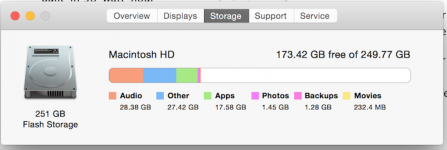- Joined
- Mar 30, 2008
- Messages
- 20
- Reaction score
- 0
- Points
- 1
- Your Mac's Specs
- MacBook Air 2015 13" OS X El Capitan
I currently have a MacBook from mid-2007. It is running OS 10.6. I know that Apple hasn't been sending out security updates for 10.6 for a while, but I am only just now able to afford a new laptop (and anyways this MacBook still works all right). I have no indications that there is anything wrong with my current MacBook security-wise, but I am wondering if there is anything I should do or know before I buy the new one and transfer all my files over (i.e. how do I avoid transferring any invisible problems to the new laptop, and is that even possible). I am planning to buy a 128 GB, 13" Air.
Thanks in advance!
Thanks in advance!