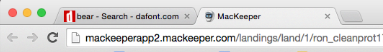My grandson is having problems with the MacKeeper web page opening when he uses his iMac to surf the web.
It's unpredictable and happens with both Safari and Chrome browsers.
He reckons he hasn't got MacKeeper installed on his machine and he has checked for any files or things relating to it and found nothing.
He got his iMac just before Christmas and he has Yosemite v 10.10.2.
Is it some thing he has to put up with or is there a solution to the annoying page opening at random.
I've had my iMac for a year now and never experienced anything like he's experiencing.
I would like to help him but I'm very much still a newly where macs are concerned.
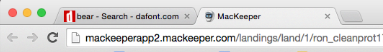
It's unpredictable and happens with both Safari and Chrome browsers.
He reckons he hasn't got MacKeeper installed on his machine and he has checked for any files or things relating to it and found nothing.
He got his iMac just before Christmas and he has Yosemite v 10.10.2.
Is it some thing he has to put up with or is there a solution to the annoying page opening at random.
I've had my iMac for a year now and never experienced anything like he's experiencing.
I would like to help him but I'm very much still a newly where macs are concerned.