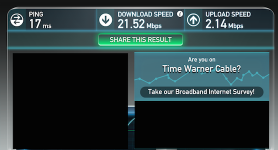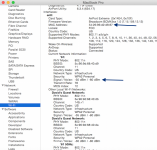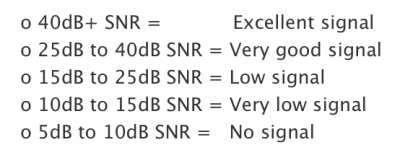- Joined
- Jan 14, 2015
- Messages
- 1,091
- Reaction score
- 6
- Points
- 38
- Location
- BC Canada
- Your Mac's Specs
- MBP 2017 running Mojave, iPhone 12, iPad 6th generation
I have pad mini . I visit my mom and use her neighbours wifi for internet. they live directly next door.
They have given me their ID and PW.
When in moms house, and turn on ipad....it does not show the neighbours ID which I thought wuld come up automatically.
I tried to type in ID and PW and it says cannot find.
I popped over to neighbours house, their son set up wifi on my ipad. It all looked ok.
I closed lid and went back to moms house.
No wifi connect. This seems so unusual.
I cannot get wifi connect on iphone either.
At first I thought it may be they have an added security on their wifi
BUT I can get their wifi connect on my HP notebook just fine.
What do I need to do to correct this problem?
They have given me their ID and PW.
When in moms house, and turn on ipad....it does not show the neighbours ID which I thought wuld come up automatically.
I tried to type in ID and PW and it says cannot find.
I popped over to neighbours house, their son set up wifi on my ipad. It all looked ok.
I closed lid and went back to moms house.
No wifi connect. This seems so unusual.
I cannot get wifi connect on iphone either.
At first I thought it may be they have an added security on their wifi
BUT I can get their wifi connect on my HP notebook just fine.
What do I need to do to correct this problem?
Last edited: