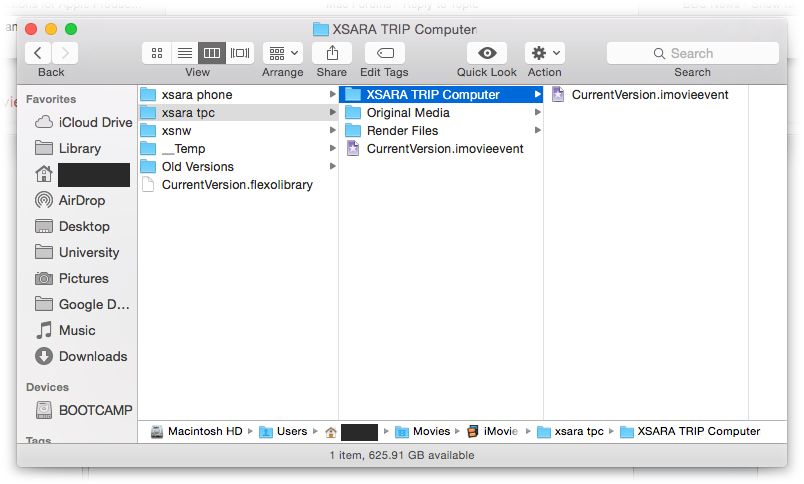- Joined
- Oct 6, 2010
- Messages
- 102
- Reaction score
- 0
- Points
- 16
- Location
- County Armagh Northern Ireland
- Your Mac's Specs
- MBP 16" 2019, 2.4GHz i9, 64Gb Ram, AMD Radeon Pro 5500M 8Gb, 2Tb SSD
Hello
I was working on a project on iMovie today, but my macbook had quite a few kernel panics in the process and rebooted, i regualarly closed down imovie and reopened it inbetween the panics to prevent any loss of work
But after the last panic it did, once i restarted the computer i couldnt get the project back up, now it only shows these two projects:
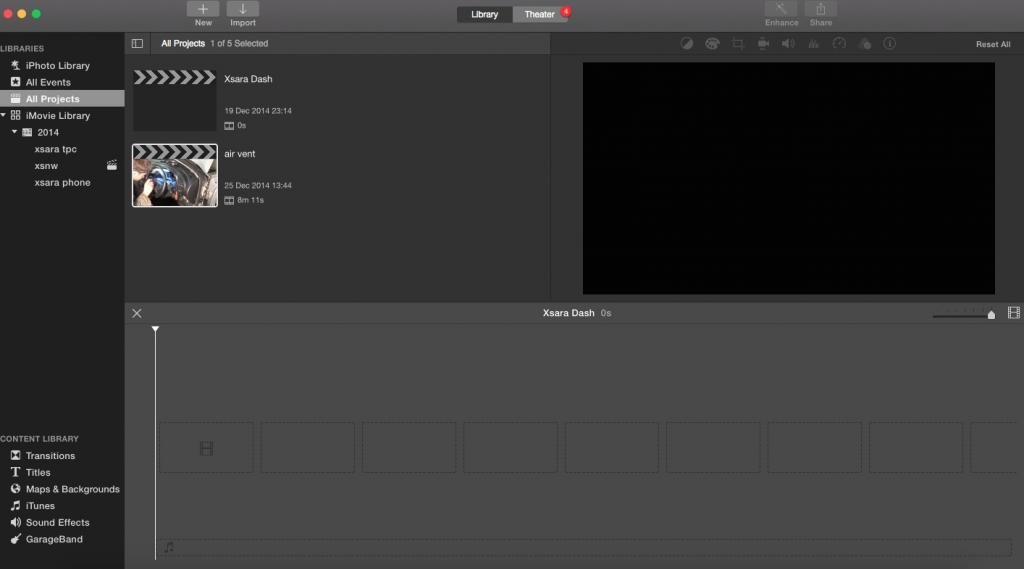
Have i lost my work or is there any way to get the project back, it says all projects 1 of 5 selected but only shows 2, where are the other 3.
I was working on a project on iMovie today, but my macbook had quite a few kernel panics in the process and rebooted, i regualarly closed down imovie and reopened it inbetween the panics to prevent any loss of work
But after the last panic it did, once i restarted the computer i couldnt get the project back up, now it only shows these two projects:
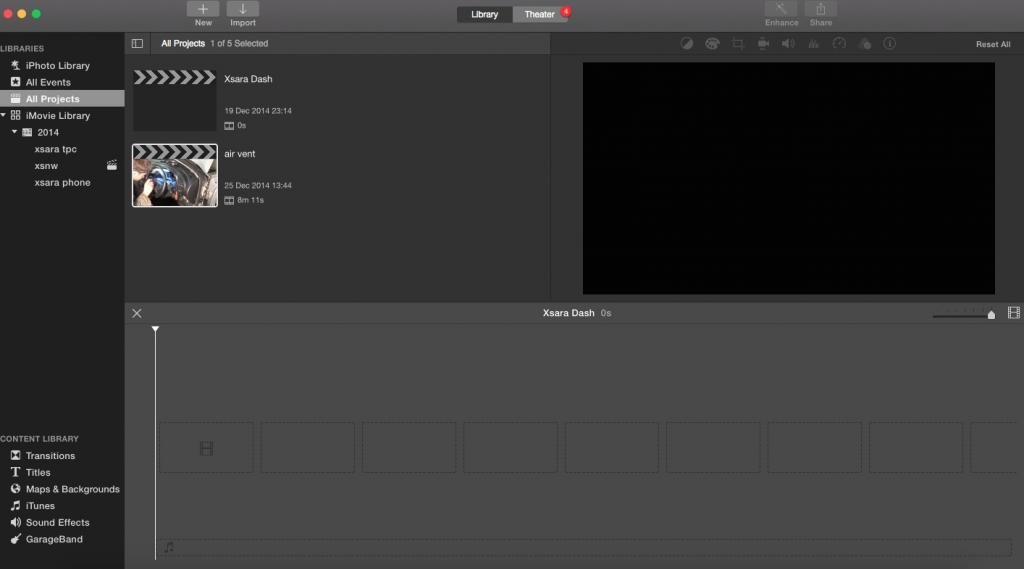
Have i lost my work or is there any way to get the project back, it says all projects 1 of 5 selected but only shows 2, where are the other 3.
Last edited by a moderator: