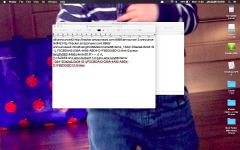- Joined
- Nov 5, 2014
- Messages
- 10
- Reaction score
- 0
- Points
- 1
- Location
- Scotland
- Your Mac's Specs
- Macbook Air
Hi, I'm a very inexperienced Macbook Air user and completely new to most of this stuff but I could really do with some advice on a situation and it is way out of my comfort zone. Ok, so I'll try and give a quick overview and anyone who is kind and patient enough to want to help can let me know if more information required.
Started to notice unusual activity on my Macbook around June, e.g. my Facebook account I had deactivated 4 years prior suddenly reactivated and not by me. Emails seemed to disappear, AOL instant messenger was suddenly on my macbook, even though I had never used or installed it, my Mac started to crash and hang with console saying iChat had caused it and showing logs of iChats which I couldn't access as they were on a private framework. Everything was done with my ID (sole user of my macbook) and my Apple ID. I tightened security, changed passwords etc but the situation worsened. All of my accounts were being accessed and all of this activity was going on which was not me. My iPhone is similarly affected. Unfortunately there is only one person with physical access to my laptop and iPhone, my husband and I totally blamed him, was sure he was having an affair. So, already this causing serious issues.
Then, Beg of Oct, I got a message from Apple that my ID had been used to login to a Macbook Air 13". I was out. Husband home. When I got home I checked my account, all in order. I allow no one on my laptop so my Guest User account is on shutdown always, no access ever. However, my account had been accessed, the preferences changed, a guest user account set up, used and exited from and the settings changed back. I only knew the guest user had been used because when I investigated I found AIM had been installed. I also found under an alias (can't remember what) a dmg file which had lists and lists of actions to be taken when instructions were issued remotely. Anyway, I have spent hours and hours researching and digging and learning as much as I can. The upshot is that I think the source is called tracker.amazonaws.com:6969 with lots of other letters also, but I'm not sure how relevant they are, things like bits etc. So, the problem is escalating, my iPhoto library with every pic I have of my 4 year old is gone, all of my mail accounts/social accounts are barmy, maps, calendar, my iPhone, in fact everything has a life of its own. I feel like I am losing the plot because stuff is happening that just shouldn't, and I am not sure if I'm over reacting, actions to take and what I can really do safely online any more. I'm also, if I'm truthful, still suspicious that ALL of this is being caused by some random tracker as some of the actions that are being taken seem really personal, but I'm afraid to belabour that issue incase I really do sound like a paranoid lunatic. So, can you help?? Please? Even just reassurance that this is possible?
sorry for what I'm sure is a huge paragraph of difficult to read blurb, but I'm too scared to edit incase I lose this and I then lose the nerve to try again!
Thanking you for even reading to the end of the post! Sincerely, Jacquie
Started to notice unusual activity on my Macbook around June, e.g. my Facebook account I had deactivated 4 years prior suddenly reactivated and not by me. Emails seemed to disappear, AOL instant messenger was suddenly on my macbook, even though I had never used or installed it, my Mac started to crash and hang with console saying iChat had caused it and showing logs of iChats which I couldn't access as they were on a private framework. Everything was done with my ID (sole user of my macbook) and my Apple ID. I tightened security, changed passwords etc but the situation worsened. All of my accounts were being accessed and all of this activity was going on which was not me. My iPhone is similarly affected. Unfortunately there is only one person with physical access to my laptop and iPhone, my husband and I totally blamed him, was sure he was having an affair. So, already this causing serious issues.
Then, Beg of Oct, I got a message from Apple that my ID had been used to login to a Macbook Air 13". I was out. Husband home. When I got home I checked my account, all in order. I allow no one on my laptop so my Guest User account is on shutdown always, no access ever. However, my account had been accessed, the preferences changed, a guest user account set up, used and exited from and the settings changed back. I only knew the guest user had been used because when I investigated I found AIM had been installed. I also found under an alias (can't remember what) a dmg file which had lists and lists of actions to be taken when instructions were issued remotely. Anyway, I have spent hours and hours researching and digging and learning as much as I can. The upshot is that I think the source is called tracker.amazonaws.com:6969 with lots of other letters also, but I'm not sure how relevant they are, things like bits etc. So, the problem is escalating, my iPhoto library with every pic I have of my 4 year old is gone, all of my mail accounts/social accounts are barmy, maps, calendar, my iPhone, in fact everything has a life of its own. I feel like I am losing the plot because stuff is happening that just shouldn't, and I am not sure if I'm over reacting, actions to take and what I can really do safely online any more. I'm also, if I'm truthful, still suspicious that ALL of this is being caused by some random tracker as some of the actions that are being taken seem really personal, but I'm afraid to belabour that issue incase I really do sound like a paranoid lunatic. So, can you help?? Please? Even just reassurance that this is possible?
sorry for what I'm sure is a huge paragraph of difficult to read blurb, but I'm too scared to edit incase I lose this and I then lose the nerve to try again!
Thanking you for even reading to the end of the post! Sincerely, Jacquie