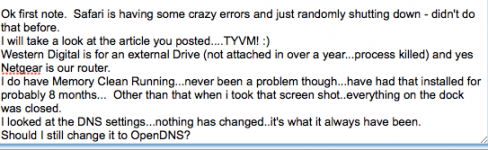Yikes! I'm inundated with popups! I have no idea (or if those pesky kids clicked on something!) but All I know is I want my iMac back to normal. Any "safe" solution would be helpful. Ironically Mackeeper is one of the pesky popups that keeps coming up. I promise I didn't click on it
You are using an out of date browser. It may not display this or other websites correctly.
You should upgrade or use an alternative browser.
You should upgrade or use an alternative browser.
PopUp Misery. Please help
- Thread starter gotwicks
- Start date
- Joined
- Nov 28, 2007
- Messages
- 25,564
- Reaction score
- 486
- Points
- 83
- Location
- Blue Mountains NSW Australia
- Your Mac's Specs
- Silver M1 iMac 512/16/8/8 macOS 11.6
In two words ~ ADBLOCK AND GHOSTERY!
Just do a Google, download and forget.
Just do a Google, download and forget.
- Joined
- Nov 1, 2007
- Messages
- 1,251
- Reaction score
- 80
- Points
- 48
- Location
- Swansea - South Wales
- Your Mac's Specs
- 21 M1 Pro 14" MBP, 23 M2 Pro Mac Mini (MacOS 14), iPhone 15 Pro Max (iOS 17), iPad 6 (iPadOS 17)
Thanks for the quick reply! Downloaded/ran both. Hoping it takes care of this nonsense. Any suggestions for cleaning up the iMac to make it operating like shiny new again?
like a fair few on here, I use Onyx and run it once a month or so.
- Joined
- Dec 22, 2006
- Messages
- 26,561
- Reaction score
- 677
- Points
- 113
- Location
- Texas, where else?
- Your Mac's Specs
- 15" MBP '06 2.33 C2D 4GB 10.7; 13" MBA '14 1.8 i7 8GB 10.11; 21" iMac '13 2.9 i5 8GB 10.11; 6S
That and if you want it running as fast as new - maintain 35-40% free space minimum on the drive at all times and run iDefrag when Onyx doesn't get it running back to speed.
C
chas_m
Guest
I had issues with Ghostery and some websites so I switched to DoNotTrackMe, which also offers free email masking services. Been very happy with them thus far.
As for iDefrag, I do this the "manual way" every year or so:
1. Clone my drive to an external using ChronoSync (a very highly-recommended program, btw).
2. Test the clone to make sure it boots and works as expected.
3. Boot from the clone, erase the original boot hard drive (I use the one-pass zeroing option, but that's entirely up to you).
4. Clone back from the clone drive to the boot drive.
I find this to be more effective than iDefrag when the drive is within the 20 percent range of being full. Of course I also use that opportunity (usually a holiday weekend where I can do this leisurely in an afternoon, since it takes a while because I'm not on Thunderbolt/FW800/USB 3/SSD yet) to "prune" unneeded files or offload media etc to an external.
As for iDefrag, I do this the "manual way" every year or so:
1. Clone my drive to an external using ChronoSync (a very highly-recommended program, btw).
2. Test the clone to make sure it boots and works as expected.
3. Boot from the clone, erase the original boot hard drive (I use the one-pass zeroing option, but that's entirely up to you).
4. Clone back from the clone drive to the boot drive.
I find this to be more effective than iDefrag when the drive is within the 20 percent range of being full. Of course I also use that opportunity (usually a holiday weekend where I can do this leisurely in an afternoon, since it takes a while because I'm not on Thunderbolt/FW800/USB 3/SSD yet) to "prune" unneeded files or offload media etc to an external.
- Joined
- Oct 16, 2010
- Messages
- 17,527
- Reaction score
- 1,561
- Points
- 113
- Location
- Brentwood Bay, BC, Canada
- Your Mac's Specs
- 2011 27" iMac, 1TB(partitioned) SSD, 20GB, OS X 10.11.6 El Capitan
I had issues with Ghostery and some websites so I switched to DoNotTrackMe, which also offers free email masking services. Been very happy with them thus far.
As for iDefrag, I do this the "manual way" every year or so:
1. Clone my drive to an external using ChronoSync (a very highly-recommended program, btw).
2. Test the clone to make sure it boots and works as expected.
3. Boot from the clone, erase the original boot hard drive (I use the one-pass zeroing option, but that's entirely up to you).
4. Clone back from the clone drive to the boot drive.
I find this to be more effective than iDefrag when the drive is within the 20 percent range of being full. Of course I also use that opportunity (usually a holiday weekend where I can do this leisurely in an afternoon, since it takes a while because I'm not on Thunderbolt/FW800/USB 3/SSD yet) to "prune" unneeded files or offload media etc to an external.
I've used basically the same method but using CCC for the cloning for several years now, but I already have the recent clone which I use for my backup.
But I have found that using the one pass zero out on the wiped erased boot drive makes quite a speed improvement when everything is cloned back to the normal boot drive and I have read that others using the same type of method strongly advocate spending the extra time to zero out the drive.
Thanks for all the great tips!!! The popups have stopped - but now I get "Tabs" within safari that are auto-adding I've looked in ghostery and adblock and can't find anything to eliminate those. Once again - please assist and thank you for all that you do!
- Joined
- Nov 28, 2007
- Messages
- 25,564
- Reaction score
- 486
- Points
- 83
- Location
- Blue Mountains NSW Australia
- Your Mac's Specs
- Silver M1 iMac 512/16/8/8 macOS 11.6
See if this change to Safari Preferences works depending on your operating system whichhas never been provided:-
lion - How can I keep Safari from re-opening my tabs from my last session? - Ask Different
lion - How can I keep Safari from re-opening my tabs from my last session? - Ask Different
- Joined
- Sep 30, 2007
- Messages
- 9,962
- Reaction score
- 1,235
- Points
- 113
- Location
- The Republic of Neptune
- Your Mac's Specs
- 2019 iMac 27"; 2020 M1 MacBook Air; macOS up-to-date... always.
It should be pointed out that you should never defrag an SSD. Same goes for the "clone" job. I can recommend iDefrag over cloning. When you do a full defrag, it tries to intelligently organize the most accessed files to the section of the drive that sees the fastest read/write speeds. It should also be pointed out that the developers of SuperDuper, another popular cloning tool, recommend using iDefrag instead of the cloning trick.
Whoa! Hold the phone here! I just read a comment on MacUpdate regarding the upcoming version of iDefrag and SSDs. You guys have to read this!
http://www.macupdate.com/app/mac/16819/idefrag
Whoa! Hold the phone here! I just read a comment on MacUpdate regarding the upcoming version of iDefrag and SSDs. You guys have to read this!
http://www.macupdate.com/app/mac/16819/idefrag
FYI: I asked the developer about using this with SSDs. He responded to say that version 3 is nearing release candidate status and will defragment SSD volumes, including Fusion drives.
Since an SSD wears out after a certain number of write cycles, defragmentation is normally not recommended. iDefrag 3 will defrag SSDs by directly accessing the controller to manipulate the drive's garbage collection and wear leveling routines. The developer I spoke with couldn't say which drive controllers would be supported, but it's a fair guess that it will at least work with Toshiba and Samsung controllers since Apple uses them as OEM SSDs. What the developer did say is that their SSD defragging will yield bigger gains than HDD defragging. Even when run on a virgin OS X installation, gains of up to 1.3x were realized. That's right, Coriolis's SSD defrag heuristics are superior to Apple's own Mavericks installer!
- Joined
- Dec 22, 2006
- Messages
- 26,561
- Reaction score
- 677
- Points
- 113
- Location
- Texas, where else?
- Your Mac's Specs
- 15" MBP '06 2.33 C2D 4GB 10.7; 13" MBA '14 1.8 i7 8GB 10.11; 21" iMac '13 2.9 i5 8GB 10.11; 6S
Agree with the above. Did quite a few tests - related to cloning (with SuperDuper!) vs iDefrag - iDefrag results in faster boot times and application launch times than cloning alone can provide. Just related to boot times, I've seen iDefrag reduce freshly cloned drives boot time by 10% minimums and as much as 20%. Even a clean install of OS X after you've reinstalled all your apps - with a HDD, you can expect a minimum 10% decrease in boot times with iDefrag.
imho - Everyone should have one of the cloning apps for backups - once you've got that, it's basically a free way to defrag the free space on the drive. For those that really want their system running it's fastest &/or old Windows guys familiar with Black Viper (and others) and keeping your Windows systems running at optimum speeds, iDefrag can be a worthwhile investment.
imho - Everyone should have one of the cloning apps for backups - once you've got that, it's basically a free way to defrag the free space on the drive. For those that really want their system running it's fastest &/or old Windows guys familiar with Black Viper (and others) and keeping your Windows systems running at optimum speeds, iDefrag can be a worthwhile investment.
- Joined
- Oct 16, 2010
- Messages
- 17,527
- Reaction score
- 1,561
- Points
- 113
- Location
- Brentwood Bay, BC, Canada
- Your Mac's Specs
- 2011 27" iMac, 1TB(partitioned) SSD, 20GB, OS X 10.11.6 El Capitan
Thanks for all the great tips!!! The popups have stopped - but now I get "Tabs" within safari that are auto-adding I've looked in ghostery and adblock and can't find anything to eliminate those. Once again - please assist and thank you for all that you do!
I'm sorry, but I'm not understanding the problem as you have described it.
Maybe provide a bit more info or some screen shot grab would help.
- Joined
- Sep 30, 2007
- Messages
- 9,962
- Reaction score
- 1,235
- Points
- 113
- Location
- The Republic of Neptune
- Your Mac's Specs
- 2019 iMac 27"; 2020 M1 MacBook Air; macOS up-to-date... always.
Thanks for all the great tips!!! The popups have stopped - but now I get "Tabs" within safari that are auto-adding I've looked in ghostery and adblock and can't find anything to eliminate those. Once again - please assist and thank you for all that you do!
This all sounds like something is hijacking your browser. Do you have any extensions installed? Any 3rd party apps running persistently in the background?
This all sounds like something is hijacking your browser. Do you have any extensions installed? Any 3rd party apps running persistently in the background?
Just Pinterest, Ghostery and Adblock extensions.... how can I find out about the 3rd party apps?
- Joined
- Sep 30, 2007
- Messages
- 9,962
- Reaction score
- 1,235
- Points
- 113
- Location
- The Republic of Neptune
- Your Mac's Specs
- 2019 iMac 27"; 2020 M1 MacBook Air; macOS up-to-date... always.
Just Pinterest, Ghostery and Adblock extensions.... how can I find out about the 3rd party apps?
Disable Pinterest, then see what happens. As for 3rd party apps, that's harder to give specifics. Open Activity Monitor, then sort by "% CPU" on the CPU tab. What do you have running that is showing anything greater than 0.0, while Safari is open?
EDIT: And just what exactly is in these "tabs" that you say are auto-opening? Can you post a screen cap of one?
- Joined
- Oct 16, 2010
- Messages
- 17,527
- Reaction score
- 1,561
- Points
- 113
- Location
- Brentwood Bay, BC, Canada
- Your Mac's Specs
- 2011 27" iMac, 1TB(partitioned) SSD, 20GB, OS X 10.11.6 El Capitan
Why not shutdown and then boot up but using Safe Boot Mode and do some browsing and see if there's an improvement with what you are experiencing.
If so, then it has to be some third-party software causing the problem and follow the suggestions that were provided above.
If so, then it has to be some third-party software causing the problem and follow the suggestions that were provided above.
Disable Pinterest, then see what happens. As for 3rd party apps, that's harder to give specifics. Open Activity Monitor, then sort by "% CPU" on the CPU tab. What do you have running that is showing anything greater than 0.0, while Safari is open?
EDIT: And just what exactly is in these "tabs" that you say are auto-opening? Can you post a screen cap of one?
Ok here you go...here is the activity monitor screenshot... BTW - YOU'RE AWESOME! :Blushing:
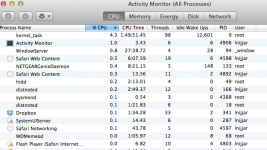
Last edited:
- Joined
- Sep 30, 2007
- Messages
- 9,962
- Reaction score
- 1,235
- Points
- 113
- Location
- The Republic of Neptune
- Your Mac's Specs
- 2019 iMac 27"; 2020 M1 MacBook Air; macOS up-to-date... always.
Ok here you go...here is the activity monitor screenshot... BTW - YOU'RE AWESOME! :Blushing:
Nothing seems out of place. The process WDMemeod... that apparently is for Western Digital software? What are you running exactly? Also, NETGEARGenieDaemon... I assume you have a Netgear router? Try killing both of those processes (in the menu bar of Activity Monitor... there's a Force Quit option) and see if there's any improvement when using Safari. Also, what is in these tabs that you say are auto-opening?
I'm wondering if we need to check your DNS settings. Get into your router's settings and change the DNS servers to use OpenDNS. Those IP addresses are listed here:
OpenDNS IP Addresses | OpenDNS
Also check your Network settings in System Preferences. Select your connection type (Wi-Fi or Ethernet), then Advanced. On the DNS tab, you should have 1 or 2 servers set. You can either change them to use OpenDNS, or if this is set up correctly, you should see the IP address of your router, using a 10.0.1.x address or 192.168.0.x address. As long as the router is using OpenDNS and your Mac is using the router as a DNS Server, you can leave it be.
- Joined
- Sep 30, 2007
- Messages
- 9,962
- Reaction score
- 1,235
- Points
- 113
- Location
- The Republic of Neptune
- Your Mac's Specs
- 2019 iMac 27"; 2020 M1 MacBook Air; macOS up-to-date... always.
I was just reading another thread, and apparently there is an adware problem going on right now. For your reading pleasure:
The Safe Mac » Mac adware menace continues
The Safe Mac » Adware Removal Guide
The Safe Mac » Mac adware menace continues
The Safe Mac » Adware Removal Guide