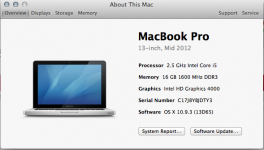- Joined
- Jul 21, 2013
- Messages
- 153
- Reaction score
- 0
- Points
- 16
- Your Mac's Specs
- Mid 2012 MBP - 13" i5 3210M, 16GB RAM, 240GB SSD, 500GB storage (in place of optical).
here lately it seems like my MacBook Pro has been running a little slow
ive cleared the recent list, and all of my browser histories
it just still seems to be a bit sluggish
and when i put it to sleep the battery seems to drain really quickly
and i turn the wifi off before it sleep it
it just didnt do any of this before
i will attach a screen shot for the specs
could it be the 16GB of RAM?
do i need a new battery?
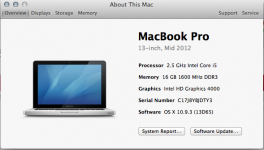
ive cleared the recent list, and all of my browser histories
it just still seems to be a bit sluggish
and when i put it to sleep the battery seems to drain really quickly
and i turn the wifi off before it sleep it
it just didnt do any of this before
i will attach a screen shot for the specs
could it be the 16GB of RAM?
do i need a new battery?