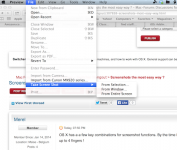- Joined
- Jan 14, 2014
- Messages
- 5
- Reaction score
- 0
- Points
- 1
- Location
- Meise - Belgium
- Your Mac's Specs
- MacBook Pro 17" OS X10.6.8
OS X has a a few key combinations for screenshot functions. By the time I need to use them I will have forgotten those combinations, needing up to 4 fingers !
This is worse than the Windows keyboard, where we have a Screenshot key and a key for deleting charachters to the right of the cursor !
I wander which program is handy and easy for screenshots, + usual associated functions.
SKITCH cannot be used because it requires higher OS X version.
My version 10.6.8 is the highest I can use.
Thank you
This is worse than the Windows keyboard, where we have a Screenshot key and a key for deleting charachters to the right of the cursor !
I wander which program is handy and easy for screenshots, + usual associated functions.
SKITCH cannot be used because it requires higher OS X version.
My version 10.6.8 is the highest I can use.
Thank you