You are using an out of date browser. It may not display this or other websites correctly.
You should upgrade or use an alternative browser.
You should upgrade or use an alternative browser.
Printer?
- Thread starter royalpei
- Start date
- Joined
- Jan 23, 2008
- Messages
- 65,248
- Reaction score
- 1,833
- Points
- 113
- Location
- Keller, Texas
- Your Mac's Specs
- 2017 27" iMac, 10.5" iPad Pro, iPhone 8, iPhone 11, iPhone 12 Mini, Numerous iPods, Monterey
I have both a Canon and Epson all in one, both of which work real well with my Mac and Macs in general. Brother is another printer which supports OS X.
- Joined
- Apr 3, 2009
- Messages
- 259
- Reaction score
- 0
- Points
- 16
- Location
- Utah
- Your Mac's Specs
- Imac 27"12.2.1 Monterey.1phone 13, iwatch,ipad air
I have both a Canon and Epson all in one, both of which work real well with my Mac and Macs in general. Brother is another printer which supports OS X.
HUGE thank you.
M
MacInWin
Guest
On the other hand, I had a Canon once, will never again own one. The ink usage was insane. The cost of ownership was headed for the stratosphere before I took it to be recycled.
What's wrong with the HP? Anything we can help you with?
What's wrong with the HP? Anything we can help you with?
- Joined
- Apr 3, 2009
- Messages
- 259
- Reaction score
- 0
- Points
- 16
- Location
- Utah
- Your Mac's Specs
- Imac 27"12.2.1 Monterey.1phone 13, iwatch,ipad air
On the other hand, I had a Canon once, will never again own one. The ink usage was insane. The cost of ownership was headed for the stratosphere before I took it to be recycled.
What's wrong with the HP? Anything we can help you with?
Too many problems for too long with numerous HP printers.
Time to move on.
- Joined
- Jan 23, 2008
- Messages
- 65,248
- Reaction score
- 1,833
- Points
- 113
- Location
- Keller, Texas
- Your Mac's Specs
- 2017 27" iMac, 10.5" iPad Pro, iPhone 8, iPhone 11, iPhone 12 Mini, Numerous iPods, Monterey
Don't know which Canon you owned, but mine uses 5 inexpensive ink cartridges which are easily replaced and last quite a long time. I buy them for around $7.00 each from a web supplier. Very happy with it.
- Joined
- Jan 20, 2012
- Messages
- 5,067
- Reaction score
- 429
- Points
- 83
- Location
- North Carolina
- Your Mac's Specs
- Air M2 ('22) OS 14.3; M3 iMac ('23) OS 14.3; iPad Pro; iPhone 14
OK, just came home with a cannon.
Ticks me off about having to throw away the expensive hp cartridges.
Setting up the cannon now.
Hi Royalpei - delayed my response and you went ahead and bought a Canon!

Well, I just bought my 3rd Canon MF printer (MX 922) and will be installing it on our new iMac tomorrow - wish you (and me) luck - still can't decide whether to just plug it in and let the computer search the internet for the software or to pre-load the software (I really don't want a bunch of that Canon 'Cotton Candy' on the computer) - just want the printing & scanning drivers - looking forward to your experience - Dave
- Joined
- Apr 3, 2009
- Messages
- 259
- Reaction score
- 0
- Points
- 16
- Location
- Utah
- Your Mac's Specs
- Imac 27"12.2.1 Monterey.1phone 13, iwatch,ipad air
Hi Royalpei - delayed my response and you went ahead and bought a Canon!
Well, I just bought my 3rd Canon MF printer (MX 922) and will be installing it on our new iMac tomorrow - wish you (and me) luck - still can't decide whether to just plug it in and let the computer search the internet for the software or to pre-load the software (I really don't want a bunch of that Canon 'Cotton Candy' on the computer) - just want the printing & scanning drivers - looking forward to your experience - Dave
Well I hope you have better luck than me.
Mine is the MX922 also, and I cannot get it to scan.
If you have any tips after you set yours up, let me know.
- Joined
- Apr 3, 2009
- Messages
- 259
- Reaction score
- 0
- Points
- 16
- Location
- Utah
- Your Mac's Specs
- Imac 27"12.2.1 Monterey.1phone 13, iwatch,ipad air
Hi Royalpei - delayed my response and you went ahead and bought a Canon!
Well, I just bought my 3rd Canon MF printer (MX 922) and will be installing it on our new iMac tomorrow - wish you (and me) luck - still can't decide whether to just plug it in and let the computer search the internet for the software or to pre-load the software (I really don't want a bunch of that Canon 'Cotton Candy' on the computer) - just want the printing & scanning drivers - looking forward to your experience - Dave
Dave, so far so good, but I had an awful time getting my imac to find the scanner. Printing was easy.
- Joined
- Jan 20, 2012
- Messages
- 5,067
- Reaction score
- 429
- Points
- 83
- Location
- North Carolina
- Your Mac's Specs
- Air M2 ('22) OS 14.3; M3 iMac ('23) OS 14.3; iPad Pro; iPhone 14
Dave, so far so good, but I had an awful time getting my imac to find the scanner. Printing was easy.
Hi Royalpei - sorry about your problem w/ scanning - just curious if you're connecting wired or wirelessly, and whether you used the enclosed CD?
I might delay my installation of the Canon printer (have an older Brother laser that I was going to do a wireless connection - may do that first) until I get some more information; I'm planning a direct USB cable interface; my son (an IT guy in Indy) installed a Canon (probably similar to ours) to his 'new' iMac - I posed him the questions below in the quote (also the pic shows the current drivers & software on the Canon website for this printer); also, left Canon an email but they take several days to respond (at least in my experience).
Hope all goods well - good luck! Dave
I was going to install the new Canon printer today (Pixma MX922), but have a few questions (this will be USB wired to the computer): 1) CD that came w/i the box was 'created' April 2012, so the drivers/software are likely old versions - not sure that I want to use it; figure below shows 'what' is available on the Canon Website, all dated this year - believe that I should just download these files? 2) Do I need all of these files - want to mainly print & scan; doubt that we would use the fax, BUT who knows? 3) If I go this route, is the 'order' of loading these on to the computer make a difference? Finally, I'll likely install these files before plugging in the printer, the usual recommendation, BUT what would happen if I download nothing and just plug in the printer, i.e. is OS X Mtn Lion smart enough to go to Canon's website and DL the appropriate drivers & software.
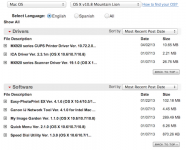
- Joined
- Apr 3, 2009
- Messages
- 259
- Reaction score
- 0
- Points
- 16
- Location
- Utah
- Your Mac's Specs
- Imac 27"12.2.1 Monterey.1phone 13, iwatch,ipad air
Dave, I am wireless and yes, I installed the CD.
My husband has the Brother laser printer and I can print to that wireless also.
Today all is going well with the new Cannon.
Sue
My husband has the Brother laser printer and I can print to that wireless also.
Today all is going well with the new Cannon.
Sue
- Joined
- Jan 20, 2012
- Messages
- 5,067
- Reaction score
- 429
- Points
- 83
- Location
- North Carolina
- Your Mac's Specs
- Air M2 ('22) OS 14.3; M3 iMac ('23) OS 14.3; iPad Pro; iPhone 14
Dave, so far so good, but I had an awful time getting my imac to find the scanner. Printing was easy.
Hi Sue - glad that all seems to be working for you - my day has been quite irritating w/ these printer installations. First, I tried a 'wireless' setup of my old Brother laser - ended up crashing my new Apple (not sure why), so I just took it to the back room and attached it to the old Dell - we only use the laser when printing mucho pages in B&W - so not a problem.
Canon support responded quickly concerning my questions on installation suggestions - I DL the newest versions of their printer & scanning drivers, and a utility; all installed fine - attached the printer via USB to the iMac - printing was fine, copying went well, BUT guess what, I could not scan either from the menu selections - GREAT! I opened the scanning utility and did do some scans from the iMac - SO, please let me know what you did you resolve this issue - at the moment I'm going to have dinner w/ a few extra glasses of WINE!
Thanks for helping - Dave
M
MacInWin
Guest
I don't remember the model, but the printer went through a cleaning cycle every time it got a new print job, then again after printing every 10 pages of the job. I estimate at least 70% of the ink went into cleaning, not printing. I took it to a Canon authorized repair shop and was told "that's the way it works, we can't change it," so I got rid of it. I was having to buy new ink cartridges every other week.Don't know which Canon you owned, but mine uses 5 inexpensive ink cartridges which are easily replaced and last quite a long time. I buy them for around $7.00 each from a web supplier. Very happy with it.
Since then, Canon doesn't enter my home or office. No exceptions.
- Joined
- Jan 20, 2012
- Messages
- 5,067
- Reaction score
- 429
- Points
- 83
- Location
- North Carolina
- Your Mac's Specs
- Air M2 ('22) OS 14.3; M3 iMac ('23) OS 14.3; iPad Pro; iPhone 14
I don't remember the model, but the printer went through a cleaning cycle every time it got a new print job, then again after printing every 10 pages of the job. I estimate at least 70% of the ink went into cleaning, not printing. I took it to a Canon authorized repair shop and was told "that's the way it works, we can't change it," so I got rid of it. I was having to buy new ink cartridges every other week.
Since then, Canon doesn't enter my home or office. No exceptions.
Well, MacInWin - really doesn't help at all w/ my question - sorry!

BUT, I don't disagree about 'ink consumption' of these printers - I've own ink jets ever since their release and they are a complete 'rip off' regarding purchasing these cartridges, regardless of the brands purchased - I think we are VICTIMS of an ink conspiracy!
- Joined
- Jan 23, 2008
- Messages
- 65,248
- Reaction score
- 1,833
- Points
- 113
- Location
- Keller, Texas
- Your Mac's Specs
- 2017 27" iMac, 10.5" iPad Pro, iPhone 8, iPhone 11, iPhone 12 Mini, Numerous iPods, Monterey
BUT, I don't disagree about 'ink consumption' of these printers - I've own ink jets ever since their release and they are a complete 'rip off' regarding purchasing these cartridges, regardless of the brands purchased - I think we are VICTIMS of an ink conspiracy!
They're getting better. I can remember the first color ink jets by HP. The replacement cartridges were outrageously priced even when purchasing them at a discount. As I mentioned in a previous post, cartridges (5) for my Canon are inexpensive, easily replaced, and last quite a long time. Same with my Epson although it only has 4 cartridges.
Compare the color ink jet consumables with that of a color laser printer. We had one at our church (Dell) that used 4 toner cartridges at a cost of $90.00 each. Granted it yielded more copies but considering the outlay each time, color ink jet printers are more cost effective. However, for just black and white work I use my HP laser jet which will give me approximately 3000 moderately printed sheets per toner cartridge. I buy the large filled toner cartridges for it from a web supplier at a discount.




