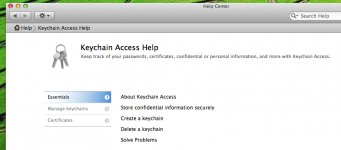- Joined
- Jan 20, 2013
- Messages
- 140
- Reaction score
- 0
- Points
- 16
- Your Mac's Specs
- iPad Pro 9.7" IOS 10.2.1, 2015 MBP 16gb 1tb OSX 10.12.3
I dont understand Keychain Access at all, not surprising for a newbie. I have tried to search on the internet and the info still seems over my head. If anybody knows where there is info a dummie can understand (for keychain access), please point the way.
I would like to learn more about keychain access and whether I should keep it locked all the time. On my MBP, default is unlocked.
I would like to learn more about keychain access and whether I should keep it locked all the time. On my MBP, default is unlocked.