You are using an out of date browser. It may not display this or other websites correctly.
You should upgrade or use an alternative browser.
You should upgrade or use an alternative browser.
Taking out the Trash
- Thread starter Hockey14
- Start date
C
chas_m
Guest
Apparently you threw out the originals those aliases were connected to. Hope you have backups ...
- Joined
- Jul 30, 2009
- Messages
- 7,298
- Reaction score
- 302
- Points
- 83
- Location
- Wisconsin
- Your Mac's Specs
- Mac Mini (Late 2014) 2.6GHz Intel Core i5 Memory: 8GB 1600MHz DDR3
Shorthand won't cut it. I get where your son saved his schoolwork, but not where you dragged it to. If you explain yourself, someone can help you. What did you put in the Trash?
Sorry
He saved it to the desktop, I had created a folder on the Dock next to the App & Documents folders, I then dragged his work into that folder. At that point I moved the document that was still on the desktop to the trash icon. So it created an "alias" and threw out the original?
All this because I was going to upgrade to Mountain Lion, and instructions said to empty the trash file...
He saved it to the desktop, I had created a folder on the Dock next to the App & Documents folders, I then dragged his work into that folder. At that point I moved the document that was still on the desktop to the trash icon. So it created an "alias" and threw out the original?
All this because I was going to upgrade to Mountain Lion, and instructions said to empty the trash file...
- Joined
- Jan 4, 2005
- Messages
- 30,133
- Reaction score
- 703
- Points
- 113
- Location
- Modesto, Ca.
- Your Mac's Specs
- MacMini M-1 MacOS Monterey, iMac 2010 27"Quad I7 , MBPLate2011, iPad Pro10.5", iPhoneSE
It really does sound like you made an alias instead of a true copy. I just tried exactly what you did with a file on my desktop I have backed up and once deleted the one in the dock got the ?.
All putting a folder in the Dock like that does is make an alias. That is the way the Dock works.
All putting a folder in the Dock like that does is make an alias. That is the way the Dock works.
- Joined
- Jan 23, 2008
- Messages
- 65,248
- Reaction score
- 1,833
- Points
- 113
- Location
- Keller, Texas
- Your Mac's Specs
- 2017 27" iMac, 10.5" iPad Pro, iPhone 8, iPhone 11, iPhone 12 Mini, Numerous iPods, Monterey
Just drag the folder from the Desktop and drop in the Documents folder on the Finder side bar. Then all he has to do is click on the Documents folder on the side bar and his homework folder will be listed. That's where it should go anyway not the Desktop.
- Joined
- Jul 30, 2009
- Messages
- 7,298
- Reaction score
- 302
- Points
- 83
- Location
- Wisconsin
- Your Mac's Specs
- Mac Mini (Late 2014) 2.6GHz Intel Core i5 Memory: 8GB 1600MHz DDR3
He saved it to the desktop, I had created a folder on the Dock next to the App & Documents folders, I then dragged his work into that folder. At that point I moved the document that was still on the desktop to the trash icon. So it created an "alias" and threw out the original?
Getting closer, but sorry, "his work" doesn't tell us if it was a file or if it was a folder with a file or multiple files in it. Others seem to be assuming the latter, but then you say "the document that was still on the Desktop" so I think it's the former. But then in your next post, you say you'll "leave the folder on the Desktop".
The Desktop is not meant for storing actual files. Use it for aliases and use the Dock. Put documents (aka files) in the Documents Folder. The files can be inside other folders within the Documents Folder. Doing this will save you some headaches.
Got it...
Now I understand...I have added a New Folder in the Documents Folder and renamed it. Now open the Stack, double-click on the folder and Drag the File from the Desktop to the open Folder. I have not figured out how to save the work directly to the Folder inside the Documents Folder without opening it.
Now I understand...I have added a New Folder in the Documents Folder and renamed it. Now open the Stack, double-click on the folder and Drag the File from the Desktop to the open Folder. I have not figured out how to save the work directly to the Folder inside the Documents Folder without opening it.
- Joined
- Jan 4, 2005
- Messages
- 30,133
- Reaction score
- 703
- Points
- 113
- Location
- Modesto, Ca.
- Your Mac's Specs
- MacMini M-1 MacOS Monterey, iMac 2010 27"Quad I7 , MBPLate2011, iPad Pro10.5", iPhoneSE
What application are you using to save the files? Tell us as there is a way to point to that folder in Documents in most every App I have worked with.
- Joined
- Jul 8, 2012
- Messages
- 274
- Reaction score
- 1
- Points
- 18
- Your Mac's Specs
- cMBP 13" mid-2012, 2.9 ghz i7, 8gb ram, 256 gb SSD,
Try clicking the down arrow next to the textbox where you save the file as whatever name you will choose. There it drops down a finder area so you can specifically choose where to save that file.
Edited to further explain: I don't have Pages but I do have a text editor to show you what to do..
Click that triangle button on the right of the file name.
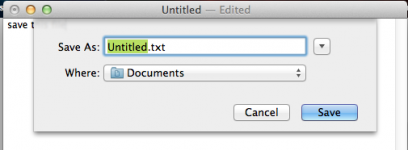
Then you will see something like this:
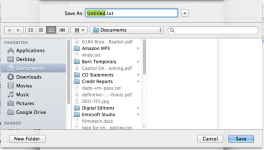
Edited to further explain: I don't have Pages but I do have a text editor to show you what to do..
Click that triangle button on the right of the file name.
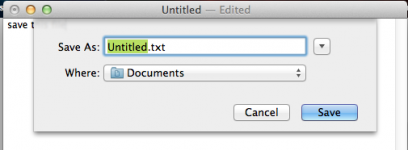
Then you will see something like this:
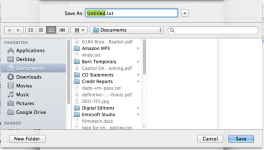
M
MacInWin
Guest
Just tried Pages for you. When you select Save As, the folders in the document window can be double-clicked on and they open int that window. Select the folder you want and save away! I was using the List view, but it should work in any view you choose.




