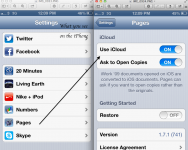The summary sentence for me is - "All your data synced across all your devices seamlessly"
Expanded that is - if I am working on a document on my Mac - I can save it, open my iPad and continue working on it. All my Contacts, Calendar, email, reminders and notes are updated on the fly on any device that I use. (Just as previous posters have said)
Pretty much all standard Apple Applications and PIM are iCloud enabled (Probably missing some)
-Preview
-Textedit
-(iWork) Keynote, Pages, Numbers (have to buy it for both iOS and OSX)
-(PIM) Reminders, Notes, Calendar, Contacts, Mail
-Photos - iPhoto and photo stream.
-Safari - note that Chrome has something similar across devices as well using google's login
-iTunes Match ($25/year)
-iBooks
-Apps
The one thing that iCloud doesn't seem to have is a general disk storage area (iDisk used to be it I think but I don't think it is available anymore) - so that is where Dropbox or Sugarsync or Box.net come in. Here I can save files into folders and see them across devices as well. If someone has a built in disk that I am missing I would love to hear about it - but Dropbox is integrated into a lot of Apps and works quite well.
Other Services that could be considered "Cloud" services (not iCloud mind you) That is - all my data available across all my devices
Amazon - Prime Video and Kindle books
Magazine readers like Next Issue and Readr for iPad
Spotify - subscription music
Netflix - streaming movies
to name a few that I use - but that is why it is mentioned that "Cloud" is a pretty broad concept.