I need your help again please. When I'm working with the normal programmes the screen is fine, if I read a newspaper after about a third of the way down the page is blank until the second third, and it happens again until the last third. I play one game and it's the same again the left side of the screen is blank but it's fine in full screen mode. I have tried adjusting the screen resolution, but it makes everything blurry so I think it's correct at 1280 x 800. Does anyone have any idea?
You are using an out of date browser. It may not display this or other websites correctly.
You should upgrade or use an alternative browser.
You should upgrade or use an alternative browser.
Half a blank screen
- Thread starter Malaguena
- Start date
- Joined
- May 20, 2008
- Messages
- 44,212
- Reaction score
- 1,424
- Points
- 113
- Location
- U.S.
- Your Mac's Specs
- 2017 15" MBP, 16gig ram, 1TB SSD, OS 10.15
I have tried adjusting the screen resolution, but it makes everything blurry so I think it's correct at 1280 x 800. Does anyone have any idea?
Can't say unless you tell us what computer you have…so we can determine what the correct screen resolution should be.
Hint for Future: Enter your computers specs into your Mac-Forums profile…so this info is always available…and thus doesn't need to be included with every thread.
- Nick
Can't say unless you tell us what computer you have…so we can determine what the correct screen resolution should be.
Hint for Future: Enter your computers specs into your Mac-Forums profile…so this info is always available…and thus doesn't need to be included with every thread.
- Nick
Sorry I thought I had done that!! I have a Mac Snow Leopard OS X, it's new so I think the LED screen is OK, it seems to be with photos, Powerpoint etc I think it's something really stupid, but I'm more stupid than the machine!
- Joined
- May 20, 2008
- Messages
- 44,212
- Reaction score
- 1,424
- Points
- 113
- Location
- U.S.
- Your Mac's Specs
- 2017 15" MBP, 16gig ram, 1TB SSD, OS 10.15
I have a Mac Snow Leopard OS X…
This is the OS version…not the model.
...it's new so I think the LED screen is OK...
The computer cannot be "new". Apple hasn't shipped a new computer with the Snow Leopard OS on it for at least a year.
- Nick
This is the OS version…not the model.
The computer cannot be "new". Apple hasn't shipped a new computer with the Snow Leopard OS on it for at least a year.
- Nick
Nick I live in Spain, it's new!!!! It may have sat on their shelves for a year but ....
- Joined
- May 20, 2008
- Messages
- 44,212
- Reaction score
- 1,424
- Points
- 113
- Location
- U.S.
- Your Mac's Specs
- 2017 15" MBP, 16gig ram, 1TB SSD, OS 10.15
Nick I live in Spain, it's new!!!! It may have sat on their shelves for a year but ....
Ok sure..that could be possible.
I'm going by the paperwork I have and it says OS X so ????
The bottom line is…it's great to know that the computer is running "Snow Leopard" (Mac OS version 10.6)…but that still doesn't answer the question of what model computer do you have.
You can have a :
- Mac Pro
- Mac-Mini
- MacBook Pro
- iMac
- MacBook
- MacBook Air
Then we need to know the:
- display size
- amount of ram
- processor speed
All this info can help answer your current question…and possible future questions.
- Nick
- Joined
- May 20, 2008
- Messages
- 44,212
- Reaction score
- 1,424
- Points
- 113
- Location
- U.S.
- Your Mac's Specs
- 2017 15" MBP, 16gig ram, 1TB SSD, OS 10.15
Nick its a Macbook 13" as for the rest I have no idea where do find this info? I appreciate your help but please bear in mind I'm not an IT person just a regular idiot!!!
You really don't need to be an IT person to know this info…I'm not an IT person either!
For now…knowing that you have a 13" MacBook does help…although technically this could be a:
- 13" MacBook (white)
- 13" MacBook Pro
- 13" MacBook Air
You can see how there could still be some confusion.
If you have a 13" MacBook or a 13" MacBook Pro…then as you mentioned in your initial post…the native resolution of these is 1280 x 800. BUT…if you actually have a 13" MacBook Air…then it's native resolution is 1440 x 900.
- Nick
C
chas_m
Guest
There's simply no way this could be a new machine running Snow Leopard.
Snow Leopard hasn't been included on any Macs sold in the last 18 months. If you really bought a "new" Mac running Snow Leopard, you have been badly swindled.
Snow Leopard hasn't been included on any Macs sold in the last 18 months. If you really bought a "new" Mac running Snow Leopard, you have been badly swindled.
Sorry it was late here and I had to go to bed, I have the Macbook white.You really don't need to be an IT person to know this info…I'm not an IT person either!All you have to do is go to the Apple Menu, and select "About This Mac".
For now…knowing that you have a 13" MacBook does help…although technically this could be a:
- 13" MacBook (white)
- 13" MacBook Pro
- 13" MacBook Air
You can see how there could still be some confusion.
If you have a 13" MacBook or a 13" MacBook Pro…then as you mentioned in your initial post…the native resolution of these is 1280 x 800. BUT…if you actually have a 13" MacBook Air…then it's native resolution is 1440 x 900.
- Nick
C
chas_m
Guest
White MacBooks ceased production in July, 2011.
- Joined
- Oct 16, 2010
- Messages
- 399
- Reaction score
- 8
- Points
- 18
- Location
- Switzerland & UK
- Your Mac's Specs
- 2010 Macbook - OS X 10.9 - iPhone 4s - iPod - iPad
Hi Malaguena,
If it is a 13” white MacBook click the mouse on the Apple Icon in the menu bar then click on about this Mac, and the first image window will open.
Now click on the box called system report, and the second image window will open, now on the left select Graphic/Displays. And you will see what resolution you Mac is set on. Can you tell us if it is 1200 x 800 as it should be.
Also what outlet did you buy the Mac from?
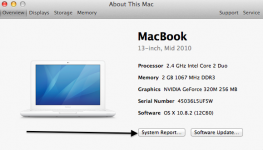
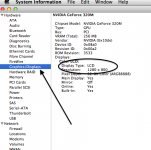
If it is a 13” white MacBook click the mouse on the Apple Icon in the menu bar then click on about this Mac, and the first image window will open.
Now click on the box called system report, and the second image window will open, now on the left select Graphic/Displays. And you will see what resolution you Mac is set on. Can you tell us if it is 1200 x 800 as it should be.
Also what outlet did you buy the Mac from?
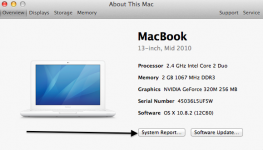
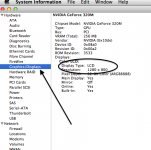
Yes it's set on 1280 x 800. I bought the Mac in an outlet in Southern Spain, to go back there is difficult, it's not near my home and timewise it's a four hour round trip, which is only possible on a Sunday (when they're closed). Thank you for trying to help me.
- Joined
- May 20, 2008
- Messages
- 44,212
- Reaction score
- 1,424
- Points
- 113
- Location
- U.S.
- Your Mac's Specs
- 2017 15" MBP, 16gig ram, 1TB SSD, OS 10.15
Yes it's set on 1280 x 800. I bought the Mac in an outlet in Southern Spain, to go back there is difficult, it's not near my home and timewise it's a four hour round trip, which is only possible on a Sunday (when they're closed). Thank you for trying to help me.
Can you post a photo or a screenshot of the problem? Maybe if we can see it…that may help with a solution
- Nick




