You are using an out of date browser. It may not display this or other websites correctly.
You should upgrade or use an alternative browser.
You should upgrade or use an alternative browser.
Dont Understand The Mac File System
- Thread starter KLANG01
- Start date
C
chas_m
Guest
Sure!
1. Open iPhoto.
2. Select the photos you want to upload.
3. If they are going to Facebook or Flickr or Twitter, just use the built-in Sharing menu.
4. Otherwise, drag a copy of the photos out to the desktop, upload to wherever, then trash the desktop copies.
(many other photo services have plug-ins for iPhoto that will let you upload directly, look into that possibility also).
As for the reason why you can't see where the photos are in iPhoto, that's because iPhoto uses a database to work with your pictures, and if you move pictures you corrupt the database, which puts you at risk to lose ALL your pictures. So Apple hides the photo database to prevent users who don't really know what they are doing from messing up and losing pictures.
Bottom line: ANYTHING you might want to do to pictures in iPhoto starts with staying inside iPhoto. Don't try to do ANYTHING with the pictures in iPhoto using the Finder. EVER.
1. Open iPhoto.
2. Select the photos you want to upload.
3. If they are going to Facebook or Flickr or Twitter, just use the built-in Sharing menu.
4. Otherwise, drag a copy of the photos out to the desktop, upload to wherever, then trash the desktop copies.
(many other photo services have plug-ins for iPhoto that will let you upload directly, look into that possibility also).
As for the reason why you can't see where the photos are in iPhoto, that's because iPhoto uses a database to work with your pictures, and if you move pictures you corrupt the database, which puts you at risk to lose ALL your pictures. So Apple hides the photo database to prevent users who don't really know what they are doing from messing up and losing pictures.
Bottom line: ANYTHING you might want to do to pictures in iPhoto starts with staying inside iPhoto. Don't try to do ANYTHING with the pictures in iPhoto using the Finder. EVER.
- Joined
- Jul 30, 2009
- Messages
- 7,298
- Reaction score
- 302
- Points
- 83
- Location
- Wisconsin
- Your Mac's Specs
- Mac Mini (Late 2014) 2.6GHz Intel Core i5 Memory: 8GB 1600MHz DDR3
In iPhoto, highlight a photo, choose File > Export or options in the Share menu ?
Does that help you find what you're looking for?
Does that help you find what you're looking for?
- Joined
- Mar 11, 2009
- Messages
- 306
- Reaction score
- 28
- Points
- 28
- Location
- Missouri
You can add photos to the web without having to put them on the desktop and then delete when done. From the Browse window that comes up to put the file online click Browse just like you would to add any other photo from a folder. When the Finder window opens scroll on down past Pictures in the sidebar and under Media you will see Photos, select that and iPhoto will open and you can select any photo you want and upload to the website.
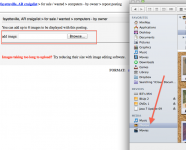
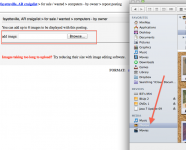
- Joined
- Feb 23, 2009
- Messages
- 1,346
- Reaction score
- 50
- Points
- 48
- Your Mac's Specs
- 21" iMac * 2.8 Ghz Intel Core i7 * 16GB 1333 Mhz DDR3 * 1TB HD *AMD Radeon HD 6770M 512 MB
It's best to think of iPhoto as your Pictures folder itself. It's from there that you'll rename, organize, share and drag to copy a photo to another location.
- Joined
- Nov 10, 2012
- Messages
- 1
- Reaction score
- 0
- Points
- 1
Transferring Photos to Passport
I want to back up my photos to a Passport external hard drive. It already has a bunch of photos on it from my Windows computer. When I started to use Time Machine, it wanted to erase the Passport, which I obviously don't want to do. Any suggestions on how to transfer my photos on my Macbook to my Passport? I normally do this with Windows Explorer on my Windows based machine. Thanks!
I want to back up my photos to a Passport external hard drive. It already has a bunch of photos on it from my Windows computer. When I started to use Time Machine, it wanted to erase the Passport, which I obviously don't want to do. Any suggestions on how to transfer my photos on my Macbook to my Passport? I normally do this with Windows Explorer on my Windows based machine. Thanks!
- Joined
- Jan 23, 2008
- Messages
- 65,248
- Reaction score
- 1,833
- Points
- 113
- Location
- Keller, Texas
- Your Mac's Specs
- 2017 27" iMac, 10.5" iPad Pro, iPhone 8, iPhone 11, iPhone 12 Mini, Numerous iPods, Monterey
Take a look at post # 2 in this thread by member chas_m. Follow the directions he gave in step 1 and 4 only instead of uploading the photos, drag them to your Passport drive.




