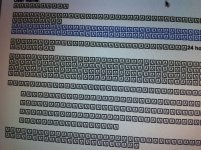- Joined
- Nov 6, 2012
- Messages
- 3
- Reaction score
- 0
- Points
- 1
I have a mac book pro that we purchased earlier this year. Out of nowhere, some of my emails have A's in boxes for letters instead of the letters themselves. I can highlight the "A boxes" and copy and paste them into word and the correct message pastes and I can read it. If I highlight the "A boxes" and right click them, I can click speech and it will read the message. I would really like to read my emails! Can anyone help!!!!????
I added a pic.
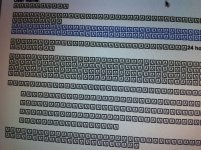
I added a pic.