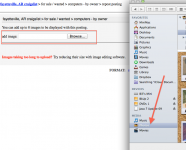iPhoto does not resize photos. Osxx was referring to self-mailing, where MAIL gives you a few preset options to reduce the file size.
The simplest way to resize a photo is to simply drag it out from iPhoto the desktop (you'll need to turn off full screen mode for this if you have it on). This creates a copy of the photo. Open the copy in Preview and resize, add text, etc). Save your changes, upload or add the photo as you like. Once uploaded, delete the one sitting on your desktop unless you think you'll need it again.