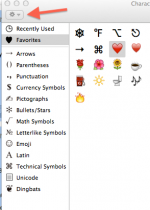You are using an out of date browser. It may not display this or other websites correctly.
You should upgrade or use an alternative browser.
You should upgrade or use an alternative browser.
type mac symbols
- Thread starter rhenxoff
- Start date
- Joined
- Mar 11, 2009
- Messages
- 306
- Reaction score
- 28
- Points
- 28
- Location
- Missouri
Put the Character Viewer on the menu bar by going to System Preferences and in the Keyboard tab put a check mark in "Show Keyboard & Character Viewers in menu bar". Then in the menubar click on the Character Viewer and select Technical Symbols and you will see what you are looking for. select each one you want and add to your favorites for easy access. There is a lot of Option key shortcuts for symbols such as " by option shift K" but I don't know of any for the symbols you are wanting.