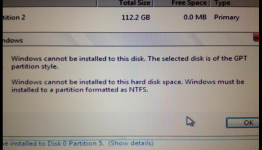- Joined
- Sep 8, 2012
- Messages
- 1
- Reaction score
- 0
- Points
- 1
Hello!
Is it just me, or is it completely impossible to install Windows 7 on an available 80GB partition?
Partition 1: OSX (120GB)
Partition 2: Data (music, pictures and other stuff) (300GB)
Partition 3: Available for Windows 7 (80GB) (Formatted as FAT)
Boot Camp only supports two partitions, but there must be a workaround for this? Preferably without formatting the whole disk?
When I try to boot and install from my Windows 7 DVD i get:
'Windows cannot be installed to this disk. The selected disk is of the GPT partition style.'
I can't even format it from the Windows installation?
I've searched the forums, but I haven't found a problem like this? Any solutions?
\Morten
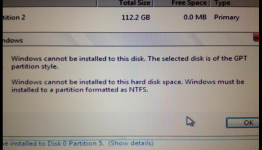
Is it just me, or is it completely impossible to install Windows 7 on an available 80GB partition?
Partition 1: OSX (120GB)
Partition 2: Data (music, pictures and other stuff) (300GB)
Partition 3: Available for Windows 7 (80GB) (Formatted as FAT)
Boot Camp only supports two partitions, but there must be a workaround for this? Preferably without formatting the whole disk?
When I try to boot and install from my Windows 7 DVD i get:
'Windows cannot be installed to this disk. The selected disk is of the GPT partition style.'
I can't even format it from the Windows installation?
I've searched the forums, but I haven't found a problem like this? Any solutions?
\Morten