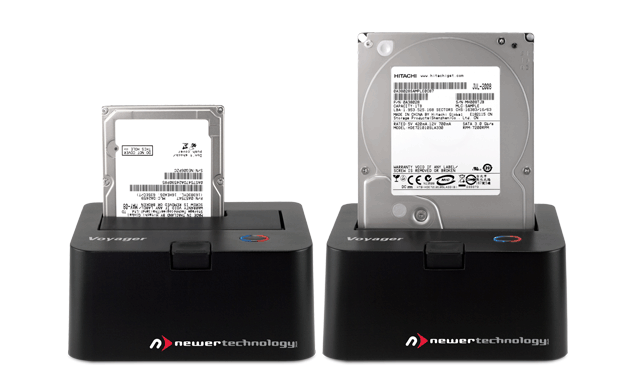- Joined
- Jul 1, 2011
- Messages
- 98
- Reaction score
- 2
- Points
- 8
- Location
- Montana
- Your Mac's Specs
- 27' iMac, 2.8 GHz Intel Core i5, 16GB Ram. 10.8.2 OSX
Hey Guys,
I'm about to buy yet another external HD. I guess I'm a bit backup over cautious.
I've currently got a 1TB WD My book for my Time Machine.
I've got a 2TB WD My book for extra data that I don't store directly on my Mac.
I'm going to buy a 3TB drive that I can create two partitions on and use Carbon Copy on each of them.
One partition will be a 1TB partition that will hopefully serve has my bootable clone of my iMac HD. The other partition will be a 2TB partition that I will use to clone my external 2TB drive so that it is actually getting backed up.
I'm looking into a Seagate FreeAgent GoFlex Desk Kit 3TB. It is 139.99 on CDW.com.
I've never used Seagate drives before.
Anyone got any experience with them that they would care to share?
Does anyone have any other suggestions? I have to keep the price down because my wife doesn't quite understand why I need 3 external drives and I think I'm pushing it with this one .
.
Any assistance would be great. Thanks!
I'm about to buy yet another external HD. I guess I'm a bit backup over cautious.
I've currently got a 1TB WD My book for my Time Machine.
I've got a 2TB WD My book for extra data that I don't store directly on my Mac.
I'm going to buy a 3TB drive that I can create two partitions on and use Carbon Copy on each of them.
One partition will be a 1TB partition that will hopefully serve has my bootable clone of my iMac HD. The other partition will be a 2TB partition that I will use to clone my external 2TB drive so that it is actually getting backed up.
I'm looking into a Seagate FreeAgent GoFlex Desk Kit 3TB. It is 139.99 on CDW.com.
I've never used Seagate drives before.
Anyone got any experience with them that they would care to share?
Does anyone have any other suggestions? I have to keep the price down because my wife doesn't quite understand why I need 3 external drives and I think I'm pushing it with this one
Any assistance would be great. Thanks!