- Joined
- Jul 13, 2012
- Messages
- 5
- Reaction score
- 0
- Points
- 1
Can anyone tell me how to change my default mail account in Mountain Lion please?
Can anyone tell me how to change my default mail account in Mountain Lion please?

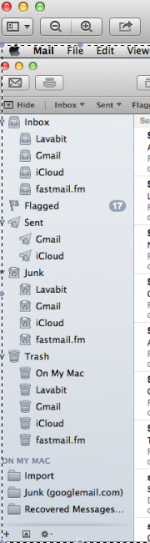
There is a way to change default composing account ... see attached scren grab from pref pane - choose Composing
Ok for the life of me I cant find these screenshots you guys are talking about, be gentle I am a switcher, obviously.
Unfortunately this is not working that way in Lion. That was true in Leopard, but in Lion it only get's the account where the mail is stored and not from de "from" field.
If you forward your email to another account, when you reply, the reply address will be the new account that "stores" the mail, not the original receiver.. A big headache!
