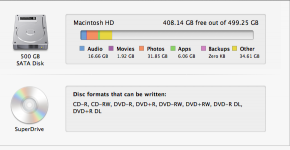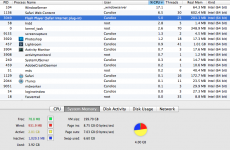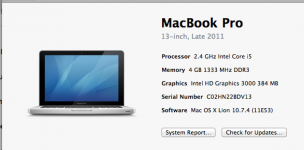- Joined
- Aug 2, 2012
- Messages
- 7
- Reaction score
- 0
- Points
- 1
Hi ,
I just bought a new Macbook Pro 2011 model in Taiwan and its REALLY SLOW!! especially when I use Photoshop and Lightroom which is the main reason why I bought this computer.
Any advice on how to speed it up would be great!!
Thank you !
CC
I just bought a new Macbook Pro 2011 model in Taiwan and its REALLY SLOW!! especially when I use Photoshop and Lightroom which is the main reason why I bought this computer.
Any advice on how to speed it up would be great!!
Thank you !
CC