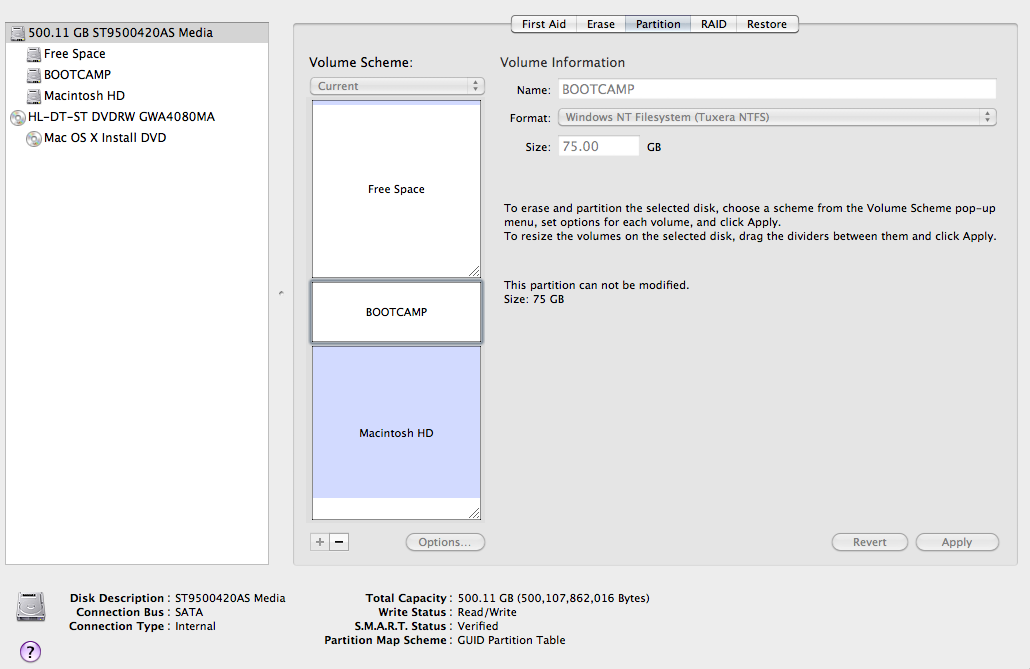- Joined
- Jul 16, 2010
- Messages
- 20
- Reaction score
- 2
- Points
- 3
Hi everyone,
So...here's my setup.
I have 3 bootable partitions (OSX, XP, and Windows 7) and 1 storage partition.
I want to delete Windows 7 and put the space into my other partitions (mainly OSX and XP).
I have followed steps on the internet on how-to, but mine isn't co-operating.
When I go onto bootcamp assistant (clicking continue on the first screen), I come up to the screen where it asks for Windows Drives!? It doesn't give me an option to install/remove any partitions like the tutorials said it would.
Whichever option I click (on the 'windows drive' screen), it always says you have to reformat the 'startup' disk to Mac OX filesystem. So, I did that...I went onto Disk Utility and reformatted the Windows 7 partition into the correct filesystem that it said (I forget exactly what)
And, boot camp assistant still shows the same message when I try to continue. I just don't know what I'm doing wrong.
And I've tried to reboot into recovery mode to try to do it that way (apple-R) but it never booted into it...it just kept on restarting and restarting...
Any suggestions? I really need the 100 GB that the Windows 7 partition is eating up.
Thanks for your time and replies.
So...here's my setup.
I have 3 bootable partitions (OSX, XP, and Windows 7) and 1 storage partition.
I want to delete Windows 7 and put the space into my other partitions (mainly OSX and XP).
I have followed steps on the internet on how-to, but mine isn't co-operating.
When I go onto bootcamp assistant (clicking continue on the first screen), I come up to the screen where it asks for Windows Drives!? It doesn't give me an option to install/remove any partitions like the tutorials said it would.
Whichever option I click (on the 'windows drive' screen), it always says you have to reformat the 'startup' disk to Mac OX filesystem. So, I did that...I went onto Disk Utility and reformatted the Windows 7 partition into the correct filesystem that it said (I forget exactly what)
And, boot camp assistant still shows the same message when I try to continue. I just don't know what I'm doing wrong.
And I've tried to reboot into recovery mode to try to do it that way (apple-R) but it never booted into it...it just kept on restarting and restarting...
Any suggestions? I really need the 100 GB that the Windows 7 partition is eating up.
Thanks for your time and replies.