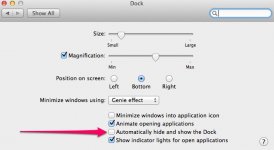Hoping someone can help.I am using an iMac mid 2011.Earlier I was watching a video streamed from an instruction site which took up all the screen leaving the toolbar vanished.This was not a big issue.However when I came out of that site,Safari now will only open in minimised screen and when I bring it to full screen,toolbar goes.I can neither get Safari to open in full screen nor it seems can I get the toolbar back when the screen is brought to full.I can get the toolbar to drop down by hovering the cursor but would like to get it to stay and even with the toolbar dropped down the red,yellow and green buttons are gone !!.
Has anyone any ideas as to how to stop this happening(Safari opening in minimised) and/or how to get the toolbar back when the screen is brought to full as this is not the first time this has happened and powering off and back on was the only way I could sort it before?Thank you in advance
Has anyone any ideas as to how to stop this happening(Safari opening in minimised) and/or how to get the toolbar back when the screen is brought to full as this is not the first time this has happened and powering off and back on was the only way I could sort it before?Thank you in advance