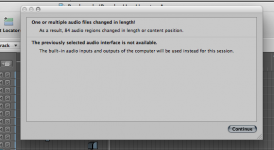Hello!
I'm freaking out just a bit because of Logic randomly changing my projects! A few times I would open up a project after working on a different one for a while, and I get this attached message "One or more audio files changed in length, as a result, 84 others changed in length or content."
I have no idea why this is happening but so far it has happened to 2 projects, and the weird thing is that these projects have randomly placed tracks used in my most recent project. Many of the original songs tracks have been deleted, and tracks from this new project are all over! This has happened to two different projects, but both times the tracks are from the new song.
I cant put my finger on the problem. Maybe logic is just tweaking, I do have 40 projects on my mac and most have a bunch of tracks.
Please help! I am very close to finishing a self produced album that I've worked very hard on and I dont want everything to get screwed up.
Thank you so much in advance!!!
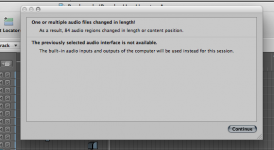
I'm freaking out just a bit because of Logic randomly changing my projects! A few times I would open up a project after working on a different one for a while, and I get this attached message "One or more audio files changed in length, as a result, 84 others changed in length or content."
I have no idea why this is happening but so far it has happened to 2 projects, and the weird thing is that these projects have randomly placed tracks used in my most recent project. Many of the original songs tracks have been deleted, and tracks from this new project are all over! This has happened to two different projects, but both times the tracks are from the new song.
I cant put my finger on the problem. Maybe logic is just tweaking, I do have 40 projects on my mac and most have a bunch of tracks.
Please help! I am very close to finishing a self produced album that I've worked very hard on and I dont want everything to get screwed up.
Thank you so much in advance!!!