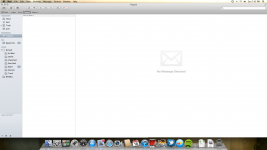Hey all -
I was having a bit of trouble this morning with safari and hoping you guys could help out. For some reason every time I opened safari, it was opening in another desktop. I know I went to bed last night and that was not happening, but this morning no matter what I did it kept opening another desktop. Any ideas what happened or how to fix it?
Thanks,
Hwilensky
I was having a bit of trouble this morning with safari and hoping you guys could help out. For some reason every time I opened safari, it was opening in another desktop. I know I went to bed last night and that was not happening, but this morning no matter what I did it kept opening another desktop. Any ideas what happened or how to fix it?
Thanks,
Hwilensky