- Joined
- Sep 25, 2011
- Messages
- 295
- Reaction score
- 6
- Points
- 18
- Location
- Seattle, WA
- Your Mac's Specs
- 2011 MB Air Core i7 256GB, 2011 Mini with 8GB RAM, iPad 2, iPhone 4S, 2TB Time Capsule
So I have been trying to edit a clip together that were may the last time I had my car on the dyno...
All of the clips are .mp4 files and all play in Quicktime with ZERO hassle. They just load right up. Yet when I open iMovie and try to drag them to the project area, nothing happens. I tried to "Open With..." iMovie and I get the message that the file may not be supported. I took a quick screen shot and attached it here:
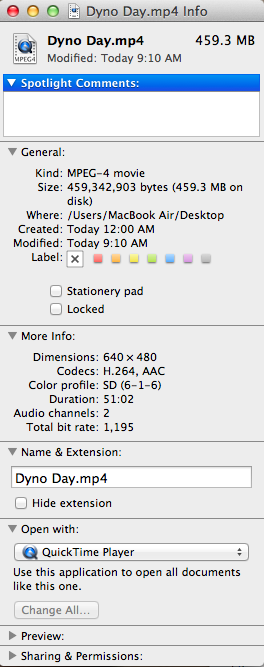
Any thoughts? It's driving me bonkers at this point, because everything I know tells me that this should work just fine. Thanks for an possible help guys and gals. I am doing all that I can to not fire up my Windows machine and just use Premier Pro here (yes, I know that it's dumb to leave something that expensive unused, but I am trying to use my Mac for more of the day to day tasks. Editing a video down to 20 minutes or so seems simple enough.)
All of the clips are .mp4 files and all play in Quicktime with ZERO hassle. They just load right up. Yet when I open iMovie and try to drag them to the project area, nothing happens. I tried to "Open With..." iMovie and I get the message that the file may not be supported. I took a quick screen shot and attached it here:
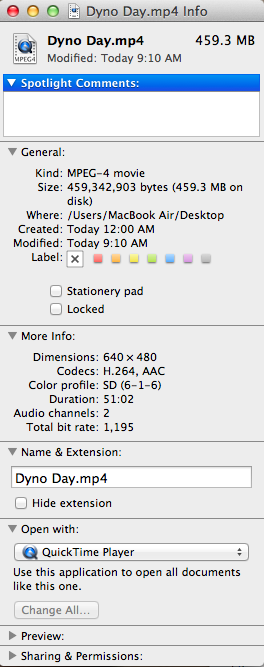
Any thoughts? It's driving me bonkers at this point, because everything I know tells me that this should work just fine. Thanks for an possible help guys and gals. I am doing all that I can to not fire up my Windows machine and just use Premier Pro here (yes, I know that it's dumb to leave something that expensive unused, but I am trying to use my Mac for more of the day to day tasks. Editing a video down to 20 minutes or so seems simple enough.)



