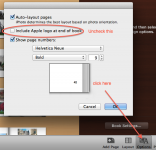You are using an out of date browser. It may not display this or other websites correctly.
You should upgrade or use an alternative browser.
You should upgrade or use an alternative browser.
deleting apple logo from book- iphoto 11
- Thread starter letsjam
- Start date
- Joined
- Mar 17, 2008
- Messages
- 6,879
- Reaction score
- 191
- Points
- 63
- Location
- Tucson, AZ
- Your Mac's Specs
- Way... way too many specs to list.
the one time I made a book in iPhoto, it was an option somewhere.
- Joined
- Mar 17, 2008
- Messages
- 6,879
- Reaction score
- 191
- Points
- 63
- Location
- Tucson, AZ
- Your Mac's Specs
- Way... way too many specs to list.
- Joined
- Jan 4, 2005
- Messages
- 30,133
- Reaction score
- 703
- Points
- 113
- Location
- Modesto, Ca.
- Your Mac's Specs
- MacMini M-1 MacOS Monterey, iMac 2010 27"Quad I7 , MBPLate2011, iPad Pro10.5", iPhoneSE
Are you clicking Options then Book Settings? Which version of iPhoto are you using?
- Joined
- Mar 17, 2008
- Messages
- 6,879
- Reaction score
- 191
- Points
- 63
- Location
- Tucson, AZ
- Your Mac's Specs
- Way... way too many specs to list.
Yea, I forgot book settings. Alternatively you can click on View then Project Settings.
- Joined
- Jan 4, 2005
- Messages
- 30,133
- Reaction score
- 703
- Points
- 113
- Location
- Modesto, Ca.
- Your Mac's Specs
- MacMini M-1 MacOS Monterey, iMac 2010 27"Quad I7 , MBPLate2011, iPad Pro10.5", iPhoneSE
Well It worked differently in my version of 11.
From the top menu I choose view and select project settings an I saw the option to uncheck use apple logo over the right in wooden design.
But Thanks for the help. Really appreciated.
I will post you guys a link to my book when it is finished. Hope you will like the photographs that I took.
From the top menu I choose view and select project settings an I saw the option to uncheck use apple logo over the right in wooden design.
But Thanks for the help. Really appreciated.
I will post you guys a link to my book when it is finished. Hope you will like the photographs that I took.
- Joined
- Nov 2, 2011
- Messages
- 136
- Reaction score
- 0
- Points
- 16
- Location
- California Sierra Nevada
Just out of curiosity...
With other book binders/publishers I've seen, the book costs a little more if you opt to strip out the publisher's logo. Is that also true with Apple books?
With other book binders/publishers I've seen, the book costs a little more if you opt to strip out the publisher's logo. Is that also true with Apple books?
C
chas_m
Guest
No, it doesn't make any difference in the price.
C
chas_m
Guest
You can use the "Compress PDF" service via the print dialog box, but check the results before uploading.