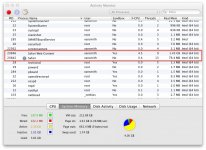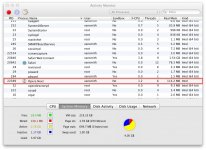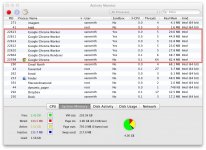- Joined
- Mar 30, 2005
- Messages
- 9,571
- Reaction score
- 25
- Points
- 48
OS X Lion 10.7.3 released with Safari 5.1.3, Wi-Fi bug fix
Read more

The third update to OS X Lion, 10.7.3, has been released and is now available in Software Update. A list of some of 10.7.3's fixes are below. Of potentially greatest interest is the fix that purports to "resolve a Wi-Fi connection issue when waking from sleep" -- I know both of my Macs have fallen prey to this bug several times under Lion, and it's been a fairly widespread issue. Hopefully this bug has indeed been squashed once and for all.
The OS X Lion v10.7.3 Update includes Safari 5.1.3 and fixes that:
OS X 10.7.3 is available via Software Update, or you can download it directly from Apple's support site.
- Add Catalan, Croatian, Greek, Hebrew, Romanian, Slovak, Thai, and Ukrainian language support
- Address issues when using smart cards to log into OS X
- Address compatibility issues with Microsoft Windows file sharing
- Address an issue printing Microsoft Word documents that use markup
- Address a graphics performance issue after sleep on some earlier iMacs that use ATI graphics
- Resolve a Wi-Fi connection issue when waking from sleep
- Address an issue that may prevent Safari from opening before joining a wireless network
- Fix a potential issue authenticating to an SMB DFS share
- Include RAW image compatibility for additional digital cameras
OS X Lion 10.7.3 released with Safari 5.1.3, Wi-Fi bug fix originally appeared on TUAW - The Unofficial Apple Weblog on Wed, 01 Feb 2012 16:35:00 EST. Please see our terms for use of feeds.
SourceÂ*|Â*PermalinkÂ*|Â*Email thisÂ*|Â*Comments
Read more