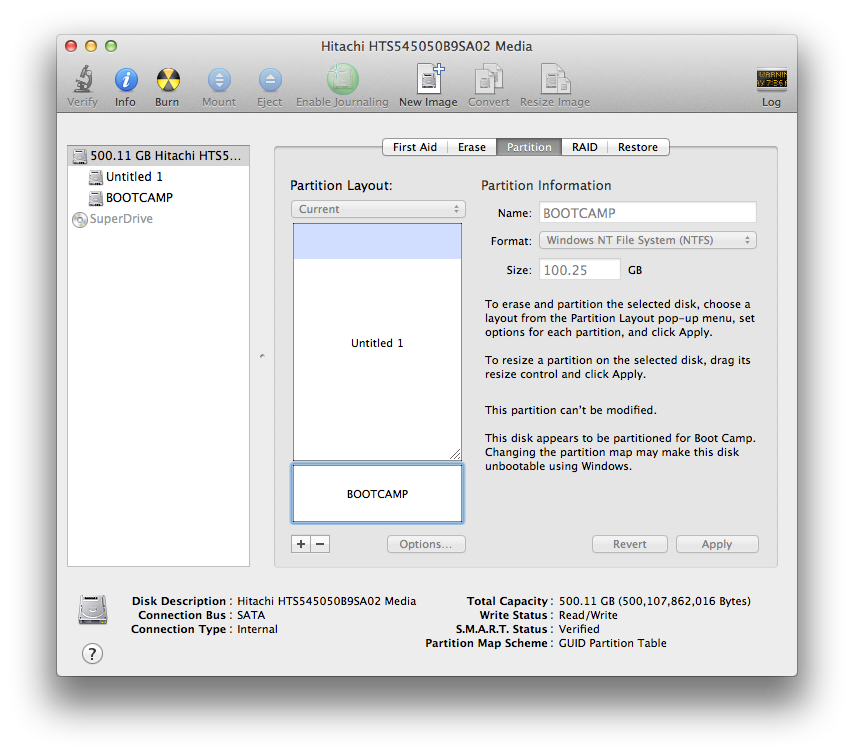- Joined
- Jan 8, 2012
- Messages
- 5
- Reaction score
- 0
- Points
- 1
- Your Mac's Specs
- 15" MBP, 2.66 GHz Intel Core i7, 8 GB RAM, 500GB SATA Disk
So I reformatted my mac, but only the Mac Partition. I didn't touch the Windows partition. When I hold option when I boot, the windows hard drive doesn't come up. I changed the startup disk to Bootcamp (it looked like a folder in the startup disk prefpane). When I rebooted, a black screen came up and said "Please insert bootable drive"..
Do I have to reinstall windows? Or is there a fix?:Blushing:
Do I have to reinstall windows? Or is there a fix?:Blushing: