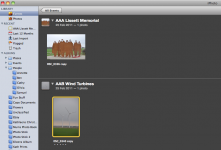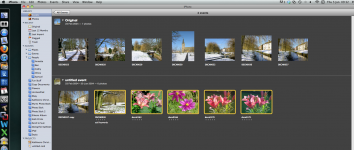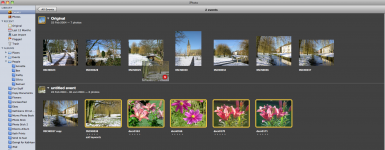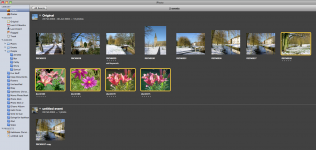- Joined
- Dec 27, 2011
- Messages
- 5
- Reaction score
- 0
- Points
- 1
- Your Mac's Specs
- iphone 4s, Imac 27", Apple TV, Ipod 64G, Ipad2 64g
Hello. New to an IMac. SO glad I am finally THERE! I have scanned 4-6 photos at a time to get my paper photos digital.
Then I duplicated in IPhoto and renamed. Now that I am trying to put them into the appropriate EVENTS, the photos that were scanned with them move as a group.
If I move one photo to CHRISTMAS, then all on that sheet go to Christmas. For the life of me I can't figure out how to get past these?
Any thoughts? Thanks in advance.
Then I duplicated in IPhoto and renamed. Now that I am trying to put them into the appropriate EVENTS, the photos that were scanned with them move as a group.
If I move one photo to CHRISTMAS, then all on that sheet go to Christmas. For the life of me I can't figure out how to get past these?
Any thoughts? Thanks in advance.