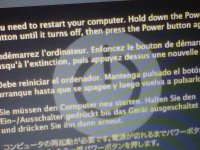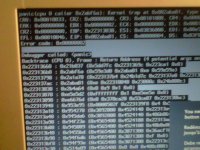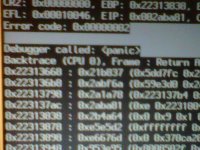virus?
Hi. My daughter has a Macbook. Recently, when she tried to start it, we got several questionable screens. ( please see attachments). I've gotten help from my brother-in-law, who can usually help me with these things.
We tried the re-boot,(opt.,control, P, and...oh...i forget), and also start while holding the"c" key down. I keep getting the same screen.
Does anyone out there have any suggestions?
She really needs her computer asap for homework, and I'm hoping I don't have to spend an arm and a leg to fix this!
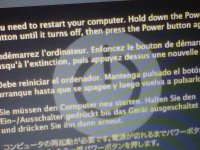
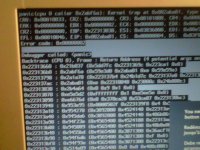
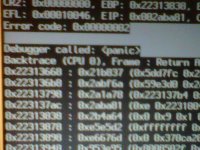
Hi. My daughter has a Macbook. Recently, when she tried to start it, we got several questionable screens. ( please see attachments). I've gotten help from my brother-in-law, who can usually help me with these things.
We tried the re-boot,(opt.,control, P, and...oh...i forget), and also start while holding the"c" key down. I keep getting the same screen.
Does anyone out there have any suggestions?
She really needs her computer asap for homework, and I'm hoping I don't have to spend an arm and a leg to fix this!