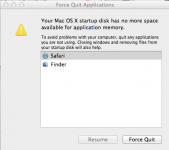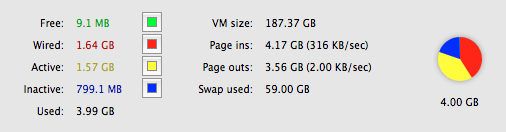I'm having trouble understanding why my MacBook Pro (purchased new in June) is saying that it can't run Safari and Finder at the same time. I have plenty of open space on the hard drive, but it says there is not enough space to run even one program?
Anyone have advice or ideas as to why this message keeps popping up?
Much appreciated.
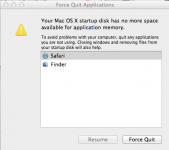
Anyone have advice or ideas as to why this message keeps popping up?
Much appreciated.