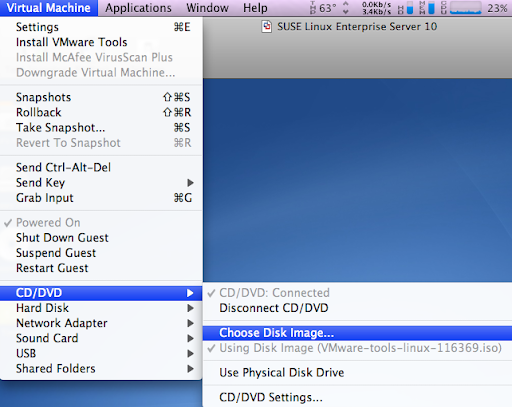- Joined
- Oct 3, 2011
- Messages
- 3
- Reaction score
- 0
- Points
- 1
- Location
- Milwaukee, WI
- Your Mac's Specs
- MacBook Air, iMac, iPhone 4, iPod Nano, iPod Shuffle
I have two iMacs (a 21.5" and a 27" both with 3.06GHz Core 2 Duo) that I had just done software updates on Friday night. I also added a Windows 7 partition for them to access our company's Advantage problem. Friday, before the updates, both users said that they experienced no problems reading countless DVDs and burning over 10 each. After the update, they cannot read a simple file DVD. A computer restart fixes this problem temporarily, but the next afternoon their iMacs don't read CDs and/or DVDs again.
I've narrowed the problem down to the VMWare. When VM is open, the cd automatically loads in the Windows partition instead of the Mac screen. Does anyone know how to fix this problem? CDs and DVDs are useless to my users in Windows. They have to load on the Mac.
Has anyone out there had this problem before and if so, how'd you fix it?
Thanks in advance for any help I get.
I've narrowed the problem down to the VMWare. When VM is open, the cd automatically loads in the Windows partition instead of the Mac screen. Does anyone know how to fix this problem? CDs and DVDs are useless to my users in Windows. They have to load on the Mac.
Has anyone out there had this problem before and if so, how'd you fix it?
Thanks in advance for any help I get.