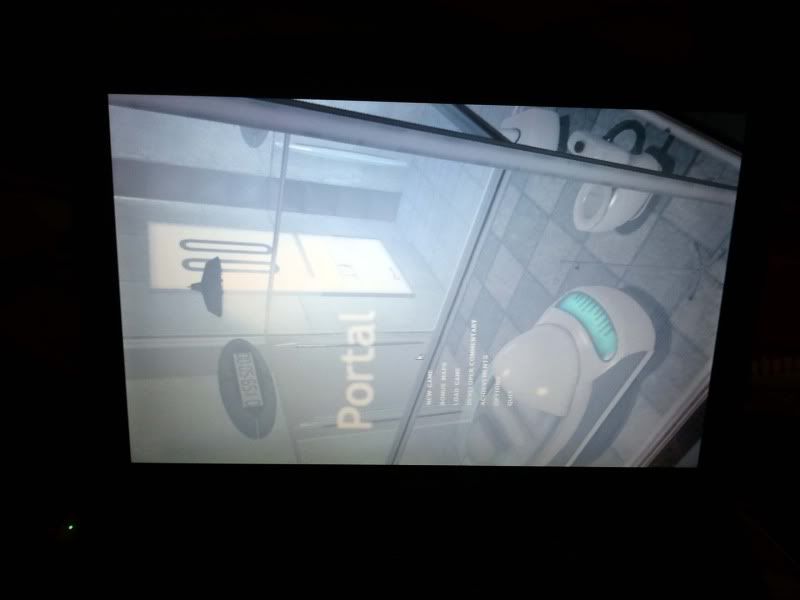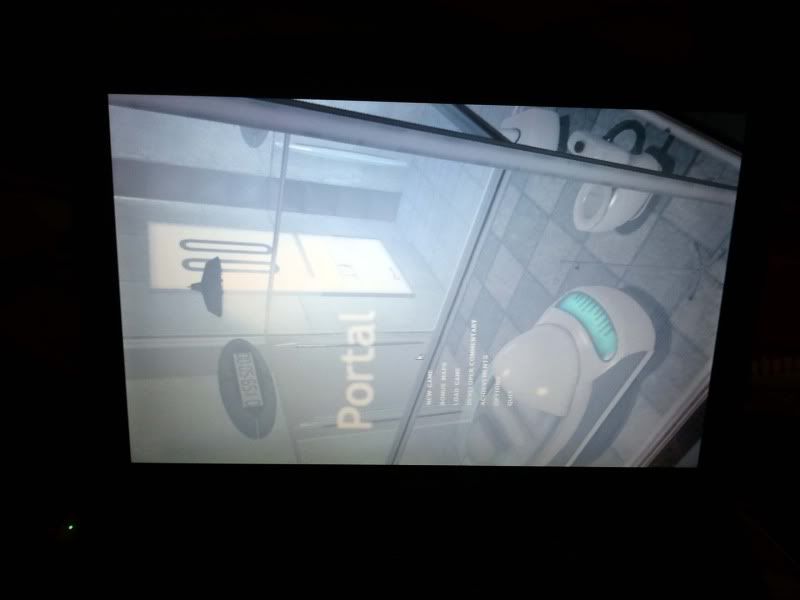- Joined
- Feb 7, 2010
- Messages
- 58
- Reaction score
- 0
- Points
- 6
- Your Mac's Specs
- MacBook Black 2.4 GHz Intel Core 2 Duo, 4GB 667 MHz DDR2 SDRAM 320gb 7200rpm HDD Snow Leopard
I made a XP Boot Camp for my '08 Black Macbook and this is what I got when I loaded portal, completely sideways screen. How do I fix this? and yes, I know my GMA X3100 isn't supported but there's got to be a work around, right? I am broke and do not have $ for a newer computer or game system.