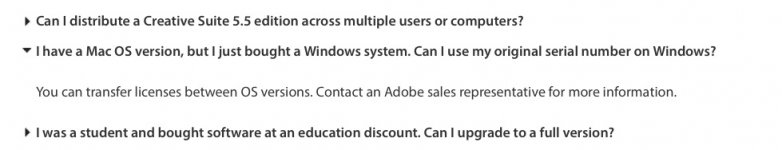I have posted this at Adobe without an answer. Possibly someone here may know? I have registered copies of Adobe PS & LR installed on Windows desktop and laptop. I want to replace the Windows laptop with a Mac Pro. I assume I can deactivate my Windows copy of PS & LR on the laptop. LR is a multi-platform distribution so I can install it from the CD. PS is the Windows version so I cannot use my CD.
What do I need to do to get Adobe PS & LR on the Mac Pro and still have it installed on my Windows desktop?
If I have to buy a Mac version, it will be cost prohibitive.
Thanks
Mike
What do I need to do to get Adobe PS & LR on the Mac Pro and still have it installed on my Windows desktop?
If I have to buy a Mac version, it will be cost prohibitive.
Thanks
Mike