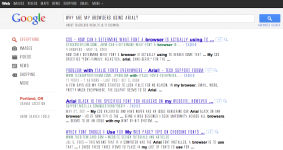- Joined
- Sep 6, 2007
- Messages
- 19
- Reaction score
- 0
- Points
- 1
Somehow all of a sudden last week, Google started showing all my search results in ALL CAPS ARIAL font.
I've also noticed it in email replies from people.
It's very hard to read, and I'm very confused about how this happened and how to fix it?
I've also noticed it in email replies from people.
It's very hard to read, and I'm very confused about how this happened and how to fix it?