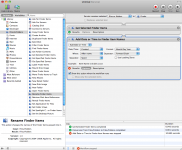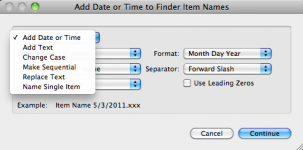- Joined
- May 3, 2011
- Messages
- 2
- Reaction score
- 0
- Points
- 1
Hello,
I have been using my imac for nearly 5 years and i still don't know how to do a few thing on my mac (or even if you can) that i used to find very useful!
So to start. . . . .
On pc i can label all the pictures in one folder with same name. E.g Christmas1, Christmas2 by highlighting them all and typing in Christmas. Can i do this on a mac?
I have been using my imac for nearly 5 years and i still don't know how to do a few thing on my mac (or even if you can) that i used to find very useful!
So to start. . . . .
On pc i can label all the pictures in one folder with same name. E.g Christmas1, Christmas2 by highlighting them all and typing in Christmas. Can i do this on a mac?