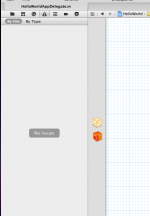In Xcode 4, the editor contains three buttons.
The File Owner
The First Responder and
View
I was using a shortcut and hit the view button in error. I'm not sure how to get it back in the editors windows.
I did a search in the forum and on google and can't seem to locate the answer Any help would be deeply appreciated.
Thanks Karen
I attached a photo - hopefully that will help. Thanks
The File Owner
The First Responder and
View
I was using a shortcut and hit the view button in error. I'm not sure how to get it back in the editors windows.
I did a search in the forum and on google and can't seem to locate the answer Any help would be deeply appreciated.
Thanks Karen
I attached a photo - hopefully that will help. Thanks