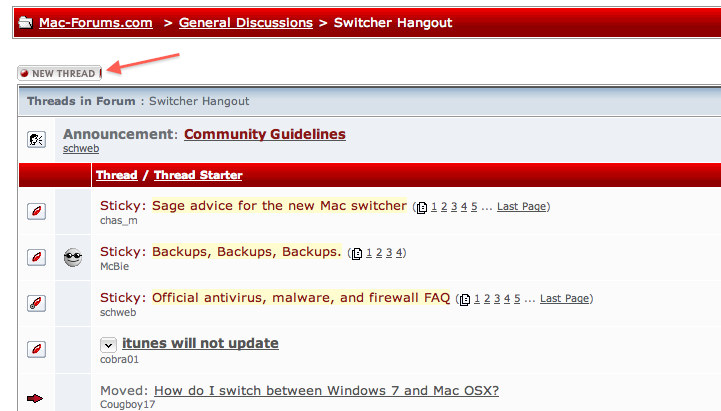- Joined
- Apr 9, 2011
- Messages
- 2
- Reaction score
- 0
- Points
- 1
I just bought my first Mac after hearing tons and tons of other people in my field tell me how great it is for what I do. As such I have a bunch a newbie questions that I am researching in all the help menu's and such. But one I can't seem to find it how to resize the Safari windows. I have a 27" IMac and want to have a couple Safari windows open at the same time and view the whole web page without have to scroll left and right.
Does anyone know how to do that?
Regards,
Clint
Does anyone know how to do that?
Regards,
Clint