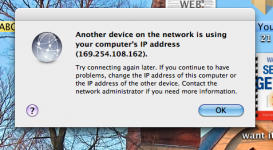At a coffee shop earlier…I could not connect as the IP was already taken: see error message below. And I could not resolve this by resetting DHCP or entering an IP manually with about 10 minutes of effort. After the router was reset all was well. Is there a way for me to handle this without having the router cycled? (This bothers other people of course). Or was the problem more at the location than with my Mac?
http://www.mac-forums.com/forums/attachment.php?attachmentid=14504&stc=1&d=1299718209
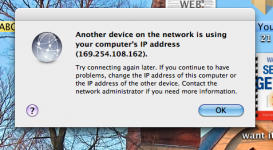
http://www.mac-forums.com/forums/attachment.php?attachmentid=14504&stc=1&d=1299718209