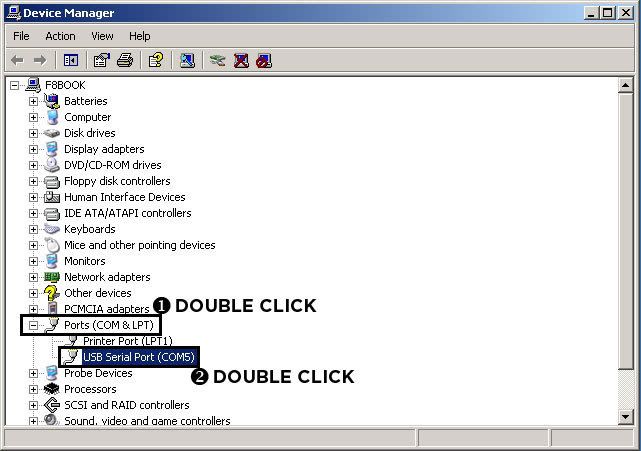You are using an out of date browser. It may not display this or other websites correctly.
You should upgrade or use an alternative browser.
You should upgrade or use an alternative browser.
MacBook in bootcamp w/XP and no ports in Device Mgr?
- Thread starter h_curtis
- Start date
- Joined
- Oct 22, 2010
- Messages
- 2,571
- Reaction score
- 79
- Points
- 48
- Location
- Bretforton, Worcestershire
- Your Mac's Specs
- MacBook Pro 15" 2014, 2.2GHz i7, 16GB RAM, 250GB SSD, OSX 10.9.5 - iPhone 5s 16gb
Have you installed the windows side boot camp drivers?
Once you have installed Windows onto Boot Camp, boot into Windows and insert your OSX DVD, an autorun popup should appear, run it, it should now install all windows side drivers so windows can use your hardware to the max.
Hope this helps.
- Simon
Once you have installed Windows onto Boot Camp, boot into Windows and insert your OSX DVD, an autorun popup should appear, run it, it should now install all windows side drivers so windows can use your hardware to the max.
Hope this helps.
- Simon
- Joined
- Oct 22, 2010
- Messages
- 2,571
- Reaction score
- 79
- Points
- 48
- Location
- Bretforton, Worcestershire
- Your Mac's Specs
- MacBook Pro 15" 2014, 2.2GHz i7, 16GB RAM, 250GB SSD, OSX 10.9.5 - iPhone 5s 16gb
Are the ports not actually working at all then?
- Simon
- Simon
- Joined
- Jan 23, 2008
- Messages
- 65,248
- Reaction score
- 1,833
- Points
- 113
- Location
- Keller, Texas
- Your Mac's Specs
- 2017 27" iMac, 10.5" iPad Pro, iPhone 8, iPhone 11, iPhone 12 Mini, Numerous iPods, Monterey
I am at a bit of a loss. I cannot find Ports in my device manager when I switch to Windows XP in bootcamp on my MacBook Pro. Here is a picture of what it should look like, but mine has NO ports listed? Any ideas why?
I don't know where you copied that pix of Device Manager from, but your MBP does not have a Com5 or LPT1. Or, for that matter any LPT or Com ports.
Your Device Manager should just show a USB listing. And, if everything is working OK, it's normal.
Pardon my ignorance and thank you for the replies. I plugged in a USB device and it recognized a port. Therefore, I suspect it is working properly. I haven't used Windows in quite a while... thankfully I don't have to, but I do have a couple of things I need Windows for.
I believe I have solved this and want to re-thank you all for your advice.
I believe I have solved this and want to re-thank you all for your advice.
- Joined
- Oct 22, 2010
- Messages
- 2,571
- Reaction score
- 79
- Points
- 48
- Location
- Bretforton, Worcestershire
- Your Mac's Specs
- MacBook Pro 15" 2014, 2.2GHz i7, 16GB RAM, 250GB SSD, OSX 10.9.5 - iPhone 5s 16gb
No problem...

- Simon
- Simon