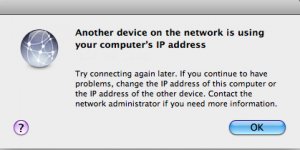You are using an out of date browser. It may not display this or other websites correctly.
You should upgrade or use an alternative browser.
You should upgrade or use an alternative browser.
IP Mac address issues
- Thread starter jrockmac
- Start date
Without knowing more about the network setup you have its hard to answer what is causing the problem. This error message is just letting you know that more than one connected devices are trying to use the same ip address. Somewhere in your network an ip address is being duplicated, which is resulting in the error. Its a solvable problem. Just give a little more info about your setup.
My Setup
My setup includes a Linksys wireless-G Router, some accessories includes Apple TV as well utilizing the network for YouTube and Netflix. I have it setup as a WEP secure network. It might be due to the Apple TV trying to locate/recognize the network before the computer does. Not sure.
My setup includes a Linksys wireless-G Router, some accessories includes Apple TV as well utilizing the network for YouTube and Netflix. I have it setup as a WEP secure network. It might be due to the Apple TV trying to locate/recognize the network before the computer does. Not sure.
- Joined
- Nov 30, 2010
- Messages
- 11
- Reaction score
- 0
- Points
- 1
It may be an idea to assign IP addresses on the LAN manually. Step 1 is to look for the attached devices list in the LAN status page of your router web page.
Cambridge Paul
Cambridge Paul