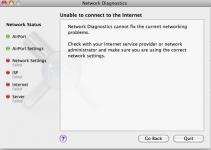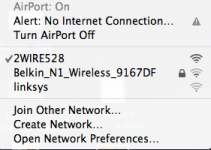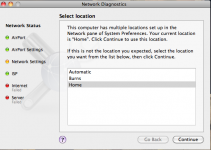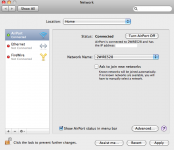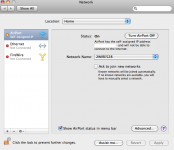I'm pretty much done. I don't know what to do anymore. Got my macbook pro in May of 2010. Everything was working perfectly. About a month ago, my dad, who has a PC was having problems with internet connection while my connection was fine aside from a few "unable to connect to server" issues. He got it fixed by installing a boost so he could get a signal in the back room of the house. Now I'm having problems.
I can connect no problem to an unlocked wifi connection that doesn't belong to my house. However, when I try to connect to my home's wifi, it will connect but have no internet connection. Recently however, it won't even connect at all, there is just a little "!" over the wireless icon. When you click on it, it says no internet connection. I run through diagnostics and it doesn't work. Sometimes it starts back up after a few minutes, most of the time it won't. It keeps asking me for my WEP password even though I've entered it hundreds of times.
I think there might be an issue with the IP address cuz i'm always getting the self-assigned IP thing, or nothing at all.
I'm a newbie to macs and anything techinical. I've looked at other forums that talk about "pinging" and IP address and other technical stuff that I don't know how to do. If anyone has any ideas, please leave them here but leave instructions on how to do it rather than just saying "ping a new IP address".
And yes, I've reset my router hundreds of time and have tried doing a power cycle....
I'm just so done...
I've also included pictures of the problems I'm having so you can see what I see.
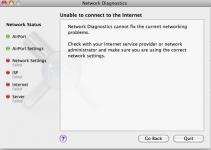
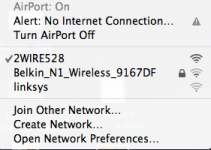
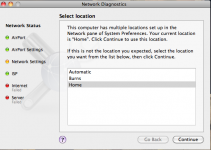
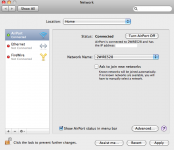
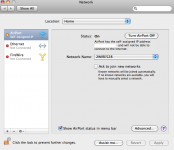
I can connect no problem to an unlocked wifi connection that doesn't belong to my house. However, when I try to connect to my home's wifi, it will connect but have no internet connection. Recently however, it won't even connect at all, there is just a little "!" over the wireless icon. When you click on it, it says no internet connection. I run through diagnostics and it doesn't work. Sometimes it starts back up after a few minutes, most of the time it won't. It keeps asking me for my WEP password even though I've entered it hundreds of times.
I think there might be an issue with the IP address cuz i'm always getting the self-assigned IP thing, or nothing at all.
I'm a newbie to macs and anything techinical. I've looked at other forums that talk about "pinging" and IP address and other technical stuff that I don't know how to do. If anyone has any ideas, please leave them here but leave instructions on how to do it rather than just saying "ping a new IP address".
And yes, I've reset my router hundreds of time and have tried doing a power cycle....
I'm just so done...

I've also included pictures of the problems I'm having so you can see what I see.