- Joined
- May 17, 2009
- Messages
- 76
- Reaction score
- 0
- Points
- 6
- Location
- UK
- Your Mac's Specs
- MacBook Pro 13" using Mountain Lion, iphone 4s, ipod nano 1.3.1, ipod touch, iPod Classic, iPad 1
If I cut/copy and paste text it doesn't paste where I place the cursor but at the immediate position after the last character I typed.
So if I write a sentence out then press return and paste something in, it does not paste on the new line where I have just pressed return to get to but immediately after the last character I typed with no space in between.
Have got a setting wrong or just doing something wrong?
Thanks in advance.
So if I write a sentence out then press return and paste something in, it does not paste on the new line where I have just pressed return to get to but immediately after the last character I typed with no space in between.
Have got a setting wrong or just doing something wrong?
Thanks in advance.







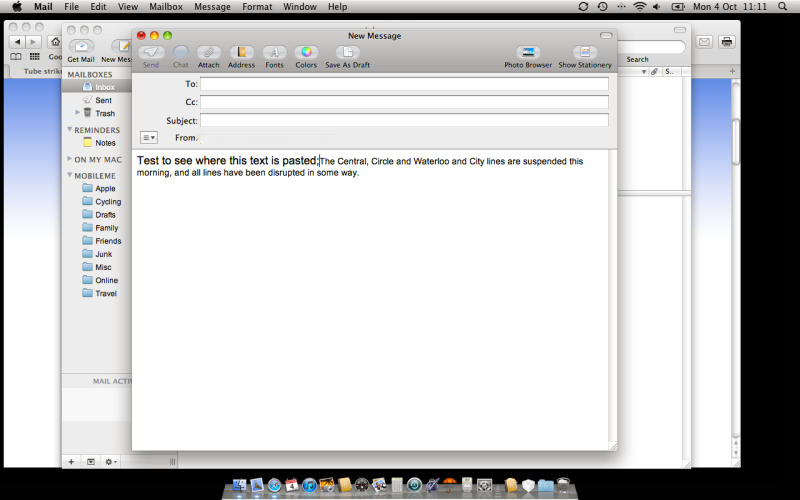


 Figured if any one had seen something on this...
Figured if any one had seen something on this...
