You are using an out of date browser. It may not display this or other websites correctly.
You should upgrade or use an alternative browser.
You should upgrade or use an alternative browser.
Any Ideas On How To Make this BETTER?
- Thread starter Chris H.
- Start date
C
chas_m
Guest
Call me a Zen Buddhist, but that screen seems WAY WAY too busy in every respect.
Unlike a LOT of people here, I'm not a fan of Geektool and the stuff it puts up all the time all over the screen. So I'd start by disabling that. All those functions are easily duplicated by widgets, which only slide into view when you want them. Much better IMO.
Next, the menubar. Do you really *need* to monitor your machine that closely *all the time?* This seems like Stinkin' Windows Thinkin' to me and again I'm not a fan. I'd dump the iStat Menus and just (again) just the iStat widget for those occasions where I actually need that information.
I see from your screenshot that you also have Norton Virus installed. (yes, Norton is ITSELF a virus IMHO, not an anti-virus). Please uninstall that (properly) immediately, it's not only not doing you any good, it does HARM.
Third, folders on the desktop always look ugly, because they obscure a beautiful desktop. Move those folders to their proper place (Pictures for the bottom two, Documents for the first one and that last RTF file).
Finally, your Dock is way overcrowded. You could consolidate some thing there. For example, instead of three icons for iWork, just drag the iWork folder to the dock (right side) and make it a stack. Voila! One icon does the work of three. You could do the same for iLife (though you have to make your own folder for that), pull the Dashboard icon off (it's usually invoked by keyboard command anyway), and just generally trim off any less-used icons and instead use the Application folder icon in the dock (as I see you ahave already done) to get to those less-used apps.
That should make your desktop a much more beautiful and serene environment in which to work.
Unlike a LOT of people here, I'm not a fan of Geektool and the stuff it puts up all the time all over the screen. So I'd start by disabling that. All those functions are easily duplicated by widgets, which only slide into view when you want them. Much better IMO.
Next, the menubar. Do you really *need* to monitor your machine that closely *all the time?* This seems like Stinkin' Windows Thinkin' to me and again I'm not a fan. I'd dump the iStat Menus and just (again) just the iStat widget for those occasions where I actually need that information.
I see from your screenshot that you also have Norton Virus installed. (yes, Norton is ITSELF a virus IMHO, not an anti-virus). Please uninstall that (properly) immediately, it's not only not doing you any good, it does HARM.
Third, folders on the desktop always look ugly, because they obscure a beautiful desktop. Move those folders to their proper place (Pictures for the bottom two, Documents for the first one and that last RTF file).
Finally, your Dock is way overcrowded. You could consolidate some thing there. For example, instead of three icons for iWork, just drag the iWork folder to the dock (right side) and make it a stack. Voila! One icon does the work of three. You could do the same for iLife (though you have to make your own folder for that), pull the Dashboard icon off (it's usually invoked by keyboard command anyway), and just generally trim off any less-used icons and instead use the Application folder icon in the dock (as I see you ahave already done) to get to those less-used apps.
That should make your desktop a much more beautiful and serene environment in which to work.
- Joined
- Jun 22, 2008
- Messages
- 3,343
- Reaction score
- 213
- Points
- 63
- Location
- Forest Hills, NYC
- Your Mac's Specs
- 15-inch Early 2008; Processor 2.4 GHz Intel Core 2 Duo; Memory 4 GB 667 MHz DDR2 SDRAM; 10.7.5
Beauty is in the eye of the beholder my friend. Different strokes for different folks. Someone might actually think that your desktop looks dandy. I know I don't but that's just me. That said, I'm with Chas all the way.
Your desktop is a mess. Do you really need every single one of those dock icons ? Did you know that you can actually setup a keyboard shortcut to open anything, including system apps and menus ? I personally only keep the very most used apps in the dock.
I also use stacks to their best potential, including creating folders within the Apps folder for specific TYPES of apps. Look at my screen shot. As for keeping any documents or folders on the desktop, why ? You've got pre-made document and picture folders, use them !
Oh and yes.. please do get rid of Norton or any other useless antivirus resource hog ! You have to realize that most if not all of the definitions that such programs store, are Windows based virus definitions and do NOT apply to OS X.
Widgets and that sort are really personal preference. If you like them, keep them. They don't do any harm. I personally find them a bit redundant, especially the calender/date one since that is already available and seen in your main menu bar.
Doug

Your desktop is a mess. Do you really need every single one of those dock icons ? Did you know that you can actually setup a keyboard shortcut to open anything, including system apps and menus ? I personally only keep the very most used apps in the dock.
I also use stacks to their best potential, including creating folders within the Apps folder for specific TYPES of apps. Look at my screen shot. As for keeping any documents or folders on the desktop, why ? You've got pre-made document and picture folders, use them !
Oh and yes.. please do get rid of Norton or any other useless antivirus resource hog ! You have to realize that most if not all of the definitions that such programs store, are Windows based virus definitions and do NOT apply to OS X.
Widgets and that sort are really personal preference. If you like them, keep them. They don't do any harm. I personally find them a bit redundant, especially the calender/date one since that is already available and seen in your main menu bar.
Doug

- Joined
- Dec 20, 2006
- Messages
- 27,042
- Reaction score
- 812
- Points
- 113
- Location
- Lake Mary, Florida
- Your Mac's Specs
- 14" MacBook Pro M1 Pro, 16GB RAM, 1TB SSD
Ever wonder why your battery life is so short and your machine runs warm? All of those widgets running constantly not only take up extra clock cycles, but they also suck down battery. Although I do use iStat menus to monitor memory, disk and network utilization, one thing that my Android phone has taught me is that the more widgets you run, the faster the battery drains.
I think we as former Windows users, have the mindset that things aren't going to work as designed and that we need to monitor them. In reality, things do tend to work fine and are mostly self-regulating in the Mac world.
I think we as former Windows users, have the mindset that things aren't going to work as designed and that we need to monitor them. In reality, things do tend to work fine and are mostly self-regulating in the Mac world.
OP
- Joined
- Oct 3, 2009
- Messages
- 2,641
- Reaction score
- 26
- Points
- 48
- Location
- Albuquerque, New Mexico
Ever wonder why your battery life is so short and your machine runs warm? All of those widgets running constantly not only take up extra clock cycles, but they also suck down battery. Although I do use iStat menus to monitor memory, disk and network utilization, one thing that my Android phone has taught me is that the more widgets you run, the faster the battery drains.
I think we as former Windows users, have the mindset that things aren't going to work as designed and that we need to monitor them. In reality, things do tend to work fine and are mostly self-regulating in the Mac world.
Suggestions?
- Joined
- Dec 20, 2006
- Messages
- 27,042
- Reaction score
- 812
- Points
- 113
- Location
- Lake Mary, Florida
- Your Mac's Specs
- 14" MacBook Pro M1 Pro, 16GB RAM, 1TB SSD
Suggestions?
Reduce the number of widgets and other non-essential programs that are running all the time, particularly those that run on your desktop.
T
todd51
Guest
Why not use one of the iStat widgets (Pro or Nano) to take that clutter off your desktop? This way you can quickly look at the Dashboard to find out all that information, instead of keeping it right on the desktop.
Do you need most of those icons in the Menu bar? The time machine icon, display preferences, and eject button everyone could do without having them within one-click reach. Set those time machine backups to be automatic and just right click or use the eject key for ejecting a disk (or even Command+E).
Just some of my personal opinions/advice.
Do you need most of those icons in the Menu bar? The time machine icon, display preferences, and eject button everyone could do without having them within one-click reach. Set those time machine backups to be automatic and just right click or use the eject key for ejecting a disk (or even Command+E).
Just some of my personal opinions/advice.
OP
- Joined
- Oct 3, 2009
- Messages
- 2,641
- Reaction score
- 26
- Points
- 48
- Location
- Albuquerque, New Mexico
I think Dashboard uses more than iStat and GeekTool. That's me though.
In any case, I further tidied it up.

I have tried iStat Nano for the Dashboard. I found it to be a little bit of a CPU hog. Dashboard runs in the background- does it not?
Any ideas on how to clean this mess up? (First thing to go- Symantec Solutions widget)

I love Web Clips. I also like the weather. Needs a compromise here.
Cleaned it up. Think it needs more?

Added iStat Pro. Anything?

In any case, I further tidied it up.

I have tried iStat Nano for the Dashboard. I found it to be a little bit of a CPU hog. Dashboard runs in the background- does it not?
Any ideas on how to clean this mess up? (First thing to go- Symantec Solutions widget)

I love Web Clips. I also like the weather. Needs a compromise here.
Cleaned it up. Think it needs more?

Added iStat Pro. Anything?

OP
- Joined
- Oct 3, 2009
- Messages
- 2,641
- Reaction score
- 26
- Points
- 48
- Location
- Albuquerque, New Mexico
I have removed much of the menubar junk. The only thing left indicating iStat menus is the hard drive activity.
Currently, from the Spotlight glass icon towards the left:
Clock, date, volume, battery, eject, network, Time Machine, iStat Menus HDD activity, AlarmClock, Norton (will remove soon) and CapSee.
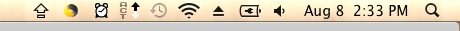
Currently, from the Spotlight glass icon towards the left:
Clock, date, volume, battery, eject, network, Time Machine, iStat Menus HDD activity, AlarmClock, Norton (will remove soon) and CapSee.
- Joined
- Apr 20, 2009
- Messages
- 4,301
- Reaction score
- 124
- Points
- 63
- Location
- The lonely planet
- Your Mac's Specs
- Too many...
Ever wonder why your battery life is so short and your machine runs warm?
That's exactly why I stopped using geektool. It also can take up a good chunk of your processor's power on the stat's renew rate. I just use dashboard now.






