- Joined
- Jul 7, 2010
- Messages
- 6
- Reaction score
- 0
- Points
- 1
So...I think I did something bad. I was following instructions that I found online to change the ical icon on my computer, but something went horribly, terribly wrong. I did everything the website described. Unfortunately, the only thing that comes up now is the date, no icon. I deleted the com.apple.dock.iconcache and I'm afraid that's what I did wrong. And, knowing myself, I failed to back it up. I don't particularly mind not having an icon there, I often change my icons around and I know I'll get tired of it. Could someone please help?
Here is the link to the website where I found the directions (it even tells you to back it up, and I still failed to do so. Go me!)
Installing a new Dock icon for iCal
And here is a picture of my entire desktop.

And a picture of the icon itself.
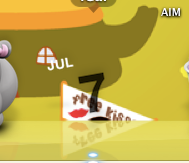
Thank you for any help :]
Here is the link to the website where I found the directions (it even tells you to back it up, and I still failed to do so. Go me!)
Installing a new Dock icon for iCal
And here is a picture of my entire desktop.

And a picture of the icon itself.
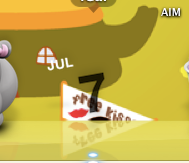
Thank you for any help :]



