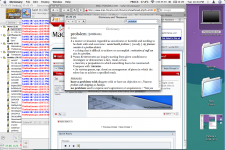T
Tel
Guest
When a word is highlighted in Safari, there is an option in the right click menu to look that word up in the dictionary. However when I click this it does nothing at all... What exactly should it do? Take me to an online dictionary? Does anyone else have this problem?