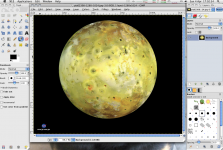- Joined
- Mar 27, 2010
- Messages
- 21
- Reaction score
- 0
- Points
- 1
Hi People
I'm going round the twist debating whether or not to purchase an imac, I am smitten with gadgets and once something catches my eye i'll go all out to get it, for a little while now since the purchase of my iphone become very interested all that is Apple, I must of viewed the Apple website thousands of times and drooled over the 27" imac. What topped it off was recently visiting a graphic designers where there was 2 imac's running i couldn't keep my eyes off them. At the back of my mind i was getting one of these things...
Now as a newbie and you've probably heard it a thousand times but please please help with advice.
I have a pretty good pc but i can bring it to a crawl at times, through photoshop, video editing etc ...
I don't want to annoy anyone by asking the same old same old but~
1 What advantages are the mac over pc
2 will i be limited to software if i purchase an imac, as in will i have to go out and purchase nero , photoshop etc for imac.
3 will my printer and netgear router work with it or will i have to buy new.
What are your thoughts on the 27" imac is it powerfull, what advantages over pc .
I really appreciate any replys as to be honest i'm going into this blind but smitten with the design.
Thanks people cant wait for your replys, As much information as you can give me would be fantastic.
I'm going round the twist debating whether or not to purchase an imac, I am smitten with gadgets and once something catches my eye i'll go all out to get it, for a little while now since the purchase of my iphone become very interested all that is Apple, I must of viewed the Apple website thousands of times and drooled over the 27" imac. What topped it off was recently visiting a graphic designers where there was 2 imac's running i couldn't keep my eyes off them. At the back of my mind i was getting one of these things...
Now as a newbie and you've probably heard it a thousand times but please please help with advice.
I have a pretty good pc but i can bring it to a crawl at times, through photoshop, video editing etc ...
I don't want to annoy anyone by asking the same old same old but~
1 What advantages are the mac over pc
2 will i be limited to software if i purchase an imac, as in will i have to go out and purchase nero , photoshop etc for imac.
3 will my printer and netgear router work with it or will i have to buy new.
What are your thoughts on the 27" imac is it powerfull, what advantages over pc .
I really appreciate any replys as to be honest i'm going into this blind but smitten with the design.
Thanks people cant wait for your replys, As much information as you can give me would be fantastic.