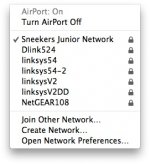- Joined
- Feb 21, 2010
- Messages
- 904
- Reaction score
- 10
- Points
- 18
- Location
- Utah
new mac user here and i'm having trouble with a old laptop battery. i have a 120 gig laptop drive from my old laptop that i was going to use as an external drive until i have some funds to buy a bigger one. when i connect the drive to my mac i can see all the files just fine but when i try to delete files or edit them it says i am not able to do that. is there a way that i can get permissions or something to do this?
on a side questions on my new mac it is all silver except were the hinge is its black. is that black part plastic? just wondering..
Thank you in advance..
on a side questions on my new mac it is all silver except were the hinge is its black. is that black part plastic? just wondering..
Thank you in advance..