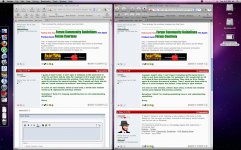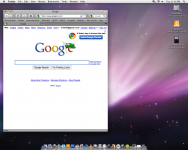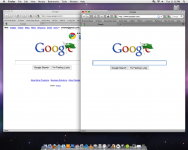Excuse me if I sound clueless...But well I am. 
I just bought an iMac a couple of weeks ago. Love it for many reasons & love the new mouse & keyboard. BUT I have to use Firefox because I own & run a board on yuku.com & I can't do my board design with Safari ( yuku is not compatible with anything but a primitive Safari). My previous computer was a Microsoft pc. With Microsoft I could open 2 windows side by side & compare what I was doing on one window with what I was doing on another.
I haven't figured out how to open 2 windows side by side with Firefox on my mac. I have figured out how to open 2 tabs in the tab bar, but that is not what I want to do. I want to see two windows side by side on my desktop. Is this possible with Firefox on Mac & if it is where do I find out how to do it?
Thanks to anyone helping me here.
Ginny

I just bought an iMac a couple of weeks ago. Love it for many reasons & love the new mouse & keyboard. BUT I have to use Firefox because I own & run a board on yuku.com & I can't do my board design with Safari ( yuku is not compatible with anything but a primitive Safari). My previous computer was a Microsoft pc. With Microsoft I could open 2 windows side by side & compare what I was doing on one window with what I was doing on another.
I haven't figured out how to open 2 windows side by side with Firefox on my mac. I have figured out how to open 2 tabs in the tab bar, but that is not what I want to do. I want to see two windows side by side on my desktop. Is this possible with Firefox on Mac & if it is where do I find out how to do it?
Thanks to anyone helping me here.
Ginny